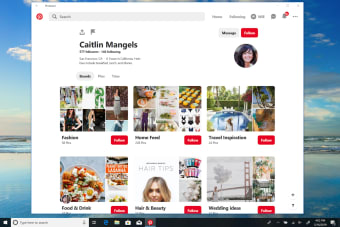Visual discovery engine
Pinterest is a visual discovery engine created by Ben Silbermann, Paul Sciarra, and Evan Sharp. Pinterest users can use this to find all kinds of ideas for recipes, interior design, fashion, and more. With billions of images or Pins, you should find several posts that will spark interest or inspiration. Once you find them, you can save them into groups or Boards so you will be able to refer back to them when needed. Similarly, you can create your own Pins whenever you see something interesting online. Pinterest’s save button can be installed on your browser so you can store it to your Pinterest account. In turn, your followers will also see what you’ve found.
Using pins and boards
Pinterest for Windows is a progressive web app that is made up of Pins and Boards. Pins are visual bookmarks that you put together in a Board. This means Pins are a central part of a user or Pinner’s experience as it allows them to discover new content. Usually, a Pin is usually a JPG file that was either taken by a camera or created on a graphic design software.
It can also be an image or a video from a website. You can click on the multimedia file if you want to be redirected to its original source. Boards can be likened to cork-boards as this is where you save and organize your Pins. Boards can contain anything and - if you’re the creator - can be viewed by anyone you want.
Advertisement
Public boards mean that it can be found by other Pinners that are searching for the same topic or something similar. You can also limit the viewers to your followers or friends, or to just yourself. A private board will come in handy when you’re searching for inspiration for something you want to keep to yourself like a birthday gift, surprise party, business ideas, etc.
Beyond personal use
Similar to other social media platforms like Facebook and Instagram, you can create a business account on Pinterest too. A business account on Pinterest is helpful to promote products and services and receive feedback on it through analytics There are two ways to do this: convert your personal account or start from scratch.
Signing up for a business account requires the same details as a personal one but with the addition of a website URL. The reason for this is that Pinterest allows you to claim your website. This is important because it will give you early access to new tools, data, and a featured logo. Note that claiming your website requires that you know its HTML code.
Be inspired and discover new things
Pinterest for Windows is suitable for users that are looking for inspiration through photos and infographics. While there are some Pins that play videos, Pinterest prioritizes still images to help its users find what they want as fast as they can. With this desktop application, you’re free from using a third-party application to search and access your pins. Should you use it for professional use, you can use its features to know more about your audience and what posts resonate with them.