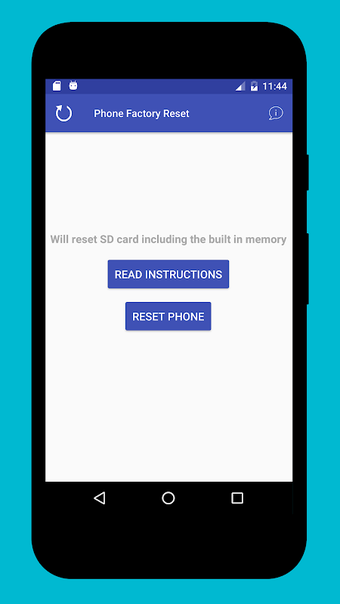Phone Factory Reset - Simple and Safe Solution
Screenshots
Phone Factory Reset helps you reset your phone to its original settings, clearing out all the old data and any viruses. It's like giving your phone a fresh start, making it run smoother, and keeping your information safe. This tool is for Android devices and it offers you different cleaning options from light to heavy.
Give admin rights and let it work its magic
The "Phone Factory Reset" app is more than just a simple tool; it's a powerful app that makes resetting your phone easy and safe. Here’s what makes the app really useful:
- Very Simple Factory Reset: With just one click, you can set your phone back to how it was when you first got it.
- Full Factory Reset: This option goes deeper, cleaning out everything on your phone.
- Support for All Devices: It works on both Android and iOS phones.
- Safe and Fast Factory Reset: It’s quick and keeps your data safe while resetting.
- Complete Data Wipe: This is perfect for when you're planning to sell your phone, as it removes all your personal information.
- Virus Removal: It gets rid of viruses by clearing out everything that’s stored on your phone.
When you give the app admin rights, it can work smoothly and make sure your device works better and stays secure.
Do you really need factory resets often?
You might not need to reset your phone all the time, but it’s a handy option to have. Today, when phones can get viruses or start running slow because they're full of old files, being able to reset your phone easily is a big plus. The "Phone Factory Reset" app lets you do this with just one click. Here’s why sometimes resetting your phone is a good idea:
- Virus Threats: Mobile viruses are getting smarter, so resetting your phone can quickly get rid of them.
- Performance Issues: If your phone is slow because it's full of unused apps and old files, a reset can clean it up and speed it up.
- Preparation for Resale: If you’re selling your phone, you’ll want to erase all your data to keep your information secure.
Resetting your phone should be done carefully since it deletes all your data. However, it's an effective way to fix many problems. It doesn’t change your phone's system or settings; it just brings your phone back to its original state, just like the manufacturers intended.