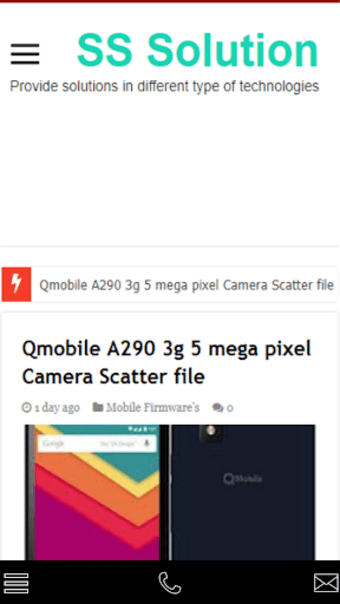MSA FRP: Free Android bypass tool
Screenshots
MSA FRP is a free Android bypass APK like Lucky Patcher and LYKA that lets you override system settings to unlock features. In this case, the app unlocks your Google Account via the browser on your device instead of a PC. It removes Google’s Factory Reset Protection (FRP), negating the need to flash the phone.
What is MSA FRP?
MSA FRP is like a super helpful app for Android phones. It's a free tool that lets you unlock cool features on your phone. But what makes MSA FRP stand out is that it can unlock your Google Account using your phone's web browser instead of needing a computer. This comes in handy when you're locked out of your Android phone because of Google's Factory Reset Protection (FRP).
MSA FRP Features
Navigating the complexities of Android device management becomes markedly simpler with MSA FRP's array of user-friendly features. Imagine a world where unlocking your Android device doesn't involve the hassle of a PC or the constant struggle to recall your Gmail password. MSA FRP stands as a beacon in such scenarios, offering a seamless solution to bypass Google's Factory Reset Protection (FRP) through your device's web browser. This application introduces a streamlined unlocking process, ensuring the swift retrieval of your data and files without the need for cumbersome methods. With MSA FRP, the emphasis is on simplicity, convenience, and efficiency, providing users with an effective tool to regain control over their Android devices effortlessly. Here are all the important features that you will find in the app:
Unlock your Android device
When confronted with the inconvenience of a locked Android device due to Google's FRP policy, MSA FRP steps in as a problem-solving companion. By ingeniously bypassing security protocols through the device's web browser, this application streamlines the unlocking process, ensuring the rapid retrieval of data and files. This user-friendly feature replaces the traditional reliance on a PC, simplifying the experience for users seeking a quick and efficient solution.
No password needed
Bid farewell to the struggles of remembering your Gmail password, thanks to MSA FRP's innovative override system. This functionality renders the need for a password obsolete, opting instead for alternative functions accessible through the web browser. However, a crucial note for users: to fully utilize this feature, ensure that the app is installed on your device, as its absence would necessitate finding an alternative method for unlocking.
Protection of data
MSA FRP is like a guardian for your data. It only lets the Google account connected to your phone unlock the factory settings. So, even if someone steals your phone and tries to use their account, they're out of luck. Your phone stays locked, keeping your data safe until you use MSA FRP to get back in.
Hard resets
Imagine this: you've accidentally done a hard reset while Google's FRP is active, and now you're locked out. Not fun. But MSA FRP is there to help you out and get you back into your device, even if you made that oopsie.
Bypassing factory settings
Whether you've forgotten your Gmail password or your phone was stolen and then recovered, MSA FRP is your go-to buddy. If your Gmail account is linked to the app, you can still get into your device, even if you've had a bit of a forgetful moment.
Is MSA FRP safe to use?
Absolutely! MSA FRP is a trustworthy and safe way to unlock your Android device. It makes sure that only the Google account linked to the app on your phone can unlock the factory settings. Plus, it keeps things up to date, especially when it comes to security, so your data stays secure.
Now, let's address the safety aspect of using MSA FRP. Rest assured, MSA FRP is a secure option. Here's why:
- Focused Google Account Access: MSA FRP ensures that only the Google account linked to the app on your phone can unlock factory settings, preventing unauthorized access.
- No Compromises on Security Protocols: Despite its ability to bypass FRP through a web browser, MSA FRP maintains strict security measures to protect your information and device integrity.
- Regular Security Updates: MSA FRP stays proactive by providing regular updates, addressing security concerns and keeping the app robust against potential threats.
In conclusion, MSA FRP is a reliable solution for Android users dealing with FRP challenges. Its user-friendly features, data protection, and commitment to security make it a dependable choice for managing Android devices effectively.
What is the FRP?
MSA FRP stands for MSA Factory Reset Prevention. It's a type of software that helps keep your Android phone safe. It prevents anyone who shouldn't have access to your phone from using it after they reset it. This is really helpful if you ever lose your phone or someone steals it, as it helps keep your personal info safe.
You don’t need to root your device
No Root Required
- Easy to Install: You can set up MSA FRP right away without having to root your Android phone. This makes the process much easier.
- Open to Everyone: Anyone can use this software, no matter how much they know about technology.
- Full Functionality: The software works perfectly on your phone without having to change its root settings. This means your phone's warranty stays intact and your phone remains secure.
Completely free
The MSA FRP Bypass APK doesn't cost anything. You can download and use it for free. This makes it a great choice if you need to protect your phone but don't want to spend extra money. Since it’s free, all Android users can use this to keep their devices safe without worrying about their budget.
Supports many devices
MSA FRP works with many different Android phones. It’s made to be compatible with various brands and models. This means that many people can use this tool no matter what type of Android phone they have. Keep in mind, though, that how well it works might change a bit depending on the phone you have. It’s a good idea to keep your phone and the MSA FRP software updated to make sure they work well together.
MSA FRP emerges as a reliable and intuitive companion for users navigating the challenges posed by Google's Factory Reset Protection. The user-friendly features, from seamlessly unlocking your device via a web browser to eliminating the need for a cumbersome PC, make MSA FRP a standout solution. As you tread through the digital terrain, the protection of your data remains paramount, and MSA FRP ensures that only your Google account can unlock factory settings, bolstering the security of your personal information. Moreover, in the face of inadvertent hard resets or device theft, MSA FRP provides a lifeline, offering a practical remedy to regain control. It's not just a tool; it's a reliable ally in the ever-evolving realm of Android technology. So, whether you're a tech enthusiast or someone seeking a straightforward solution to FRP challenges, MSA FRP stands tall as a dependable choice, prioritizing simplicity, security, and efficiency for users worldwide.