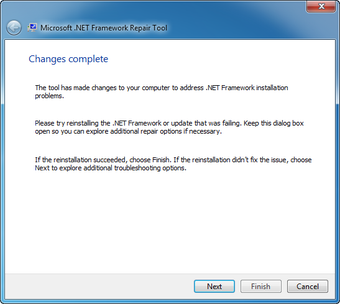Microsoft .NET Framework Repair Tool: Fixes all the issues
Microsoft .NET Framework is a key part of many apps on Windows, helping them work properly. But sometimes, things go wrong, and the .NET Framework might have problems. This system tuning app Microsoft .NET Framework Repair Tool was developed to fix any issues you have. It is designed to fix common issues and get apps working smoothly again.
What does Microsoft .NET Framework Repair Tool do?
It checks for problems that might mess up the .NET Framework's installation or its updates. If it finds any issues, it tries to fix them by using solutions already known to work or fixing damaged parts of the software. Here's what makes this tool great:
- It Fixes Problems Automatically: The tool looks for and fixes issues without needing much input from you.
- Easy to Use: It has a simple guide that walks you through the repair process.
- For Everyone: Whether you're someone who just uses apps or someone who likes to dive deep into computer settings, this tool has something for you.
- Supports Many Versions: It works with a lot of different versions of the .NET Framework, from the older 3.5 SP1 up to the newer 4.8.
How to install Microsoft .NET Framework Repair Tool
Getting the Microsoft .NET Framework Repair Tool set up is easy and doesn't need much tech knowledge. Just do the following:
Advertisement
- Go to the official Microsoft website where the Repair Tool is available for download or click download at the top of this page.
- Hit the Download button to start getting the tool.
- Once the download is ready, you can:
- Open it straight away by clicking Run.
- Save it for later by choosing Save.
- Stop the download with the Cancel button if you've changed your mind.
How do I know if my .NET Framework is corrupted?
Spotting a problem with the .NET Framework might seem tough, but there are clues:
- Apps that need the .NET Framework start acting up or don't open.
- Error messages pop up, talking about the .NET Framework.
- Apps crash or don't work as they should.
To check and fix your .NET Framework:
- Download Microsoft .NET Framework Repair Tool
- Open the file you downloaded (Netfxrepairtool.exe) and follow the instructions.
- The tool will review your system, determine what's wrong, and suggest how to fix it.
- Check out the fixes it suggests, then let the tool do its thing by following the steps it provides.
Microsoft .NET Framework Repair Tool is really useful for anyone facing issues with their .NET Framework. It's straightforward and effective and can get your apps back to running smoothly with just a few clicks.