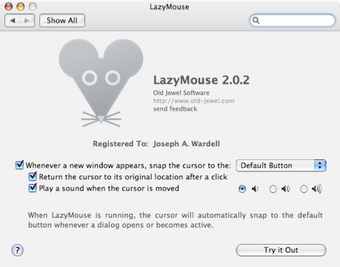Save time, move your mouse less
Screenshots
LazyMouse is the type of application that you either like or hate. Supposed to make you save time, it can automatically snap your cursor onto every new window you open. The preference pane option can also bring your cursor back to its original position. Because it installs in your System Preferences, LazyMouse is really easy to set up and activate.
You can have it play a sound every time the mouse is moved, although we discourage you from doing that, as it gets a bit annoying after a while. LazyMouse will appeal to users who hate moving their cursor around and like having it point right to where they need to click. However, most users, accustomed to moving their cursor around, might get a bit discouraged by it. We really suggest trying LazyMouse out to see if you really need it or not.