Related software

SyncToy 64-bit
SyncToy, a free PowerToy for Microsoft Windows, is an easy to use, highly customizable program that helps users to do the heavy lifting involved with the copying, moving, and synchronization of different directories. Most common operations can be performed with just a few clicks of the mouse, and additional customization is available without additional complexity. SyncToy can manage multiple sets of folders at the same time; it can combine files from two folders in one case, and mimic renames and deletes in another case. Unlike other applications, SyncToy actually keeps track of renames to files and will make sure those changes get carried over to the synchronized folder.
Free File Unlocker
Locked files handled with ease
Total Commander
What is Total Commander?
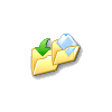
Copy Handler
Copy Handler is an app which allows you customize the file copy and move functions on your system. The app is highly customizable and fully integrates with the Windows OS. Copy Handler provides many advanced options like task queuing; filtering files according to specific criteria; pausing and resuming copying files operations and changing the copying parameters on the fly. With Copy Handler the speed of your copy and transfer process is also increased. Key Features Include: Full-control over the copying or moving process by pause, resume, restart and cancel features. Copy files faster than standard Windows copying.* Over 60 detailed options. Automatically resume all unfinished operations on system start. System integration provides additional commands to context menus of folders. Multiple language support. The app has some good features such as auto-resume on error and the ability to shut down your system after the copying process is finished. You can also tweak detailed and technical operations such as customizing copy/move thread, buffer sizes, thread priority etc. If you need to copy/move large files from one storage device to another then this is a lightweight app to have in your arsenal. *When copying data from one partition to another on the same physical hard disk.
Grand Theft Auto: San Andreas Patch
A free patch for GTA: San Andreas
PDF Combine
Free Windows PDF merger
.png)
SyncToy
SyncToy, a free PowerToy for Microsoft Windows, is an easy to use, highly customizable program that helps users to do the heavy lifting involved with the copying, moving, and synchronization of different directories. Most common operations can be performed with just a few clicks of the mouse, and additional customization is available without additional complexity. SyncToy can manage multiple sets of folders at the same time; it can combine files from two folders in one case, and mimic renames and deletes in another case. Unlike other applications, SyncToy actually keeps track of renames to files and will make sure those changes get carried over to the synchronized folder.
freeCommander
FreeCommander XE 2015 is a useful alternative to the standard Windows file manager. The application helps you with undertaking all of your daily activities in Windows. The application comes with all of the necessary functions to successfully manage your data stock. Key features include: Dual-panel technology – horizontal and vertical. Tabbed interface. Full access to desktop. Optional tree view for each panel. Built-in file viewer to view files in hex, binary, text or image format. File viewer and thumbnail view inside archives too. Built-in archive handling: ZIP (read, write). Nested archive handling. Plugins for other archive (RAR, 7z). Plain view – structure-less view for files and folders. Linked browsing. Easy access to system folders, control panel, desktop and start menu. Copy, move, delete, rename files and folders. File searching (inside archive too). Create and verify MD5 checksums. Wipe files. Multi rename tool. File properties and context menu. Calculation of folder size. Folder comparison. Folder synchronization. Modification of file date and attributes. Folder / program favorites. File filters (regexp possible too) for display and file operations. User defined columns for detailed views. DOS command line. Quick viewer. Quick search. Quick filter. Quick starter. All shortcuts are definable. Multiple language support. Overall, FreeCommander XE 2015 has lots of useful features and tweaks and is a fresh alternative to the standard file manager that is offered by Windows. It has a easy to use interface and an extensive help file to assist you.
Q-Dir Portable
Q-Dir Portable: A Convenient and Customizable File Manager
GameMaker Studio 2
Game Maker Studio 2 is an intermediary game development enviroment great for those who have the basics of coding down, but are still learning. Game Maker Studio 2 offers great features and libraries that allow users to create fun and entertaining games without the need to be a coding "pro". Game Maker Studio 2 has a wide user base and community that produce numerious tutorials and learning materials. Game Maker Studio 2 also has a marketplace filled with free and paid-for assets that can be used within your projects. Features Include: Extensive library of events and actions GameMaker Language Brush Based Editing Animation Support Auto Tiling Git Integration Debugger Sound Mixer Game Maker Studio 2 is a great tool that allows you to create games that can be published and shared with friends. If you have no prior programming knowledge and would like to create your own games, take a look at Scratch. Scratch is free to use and the perfect start to your programming journey. If you are looking take your next step, or have a mid-high programming knowledge and would like to create your own game, try CryEngine. CryEngine is also free and has a massive community with plenty of tutorials.
Free Video Recovery
Free Video Recovery Software Review
FastFolders
FastFolders is a system extension that has been designed to increases your productivity by giving you rapid access to folder contents and files. FastFolders is a handy tool that allows you to browse the directory structure starting at any point by clicking the right mouse button on a file, folder or drive, without opening each and every folder. Key Features include: Modifies the context menu of folders and files. Adds a menu item which displays the directory structure on demand. All shell objects can be browsed. Drag and drop support. Directory splitting with multiple columns. Adjustable menu speed. Any file types can be included in the directory structure. Windows 10 support! FastFolders works by adding a menu item to the context menu of shell objects that display the directory structure on demand. With it, you can drag and drop an object on a folder or drive using the right mouse button, and you can copy or move the object to any folder of your computer, simply by selecting it from the FastFolders menu. FastFolders is also able to show the total size of folders including their subfolders and files. This is helpful for getting an overview of the distribution of your files and the overall disk space they take up on your hard drive.