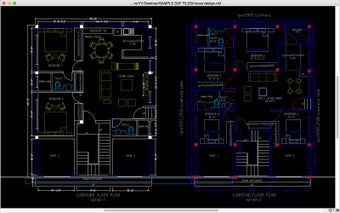CADGear: A Tool That Makes CAD Look Less Intimidating
Screenshots
CADGear is a robust and easy-to-use 2D CAD software program designed for Mac users. This application makes producing architectural drawings easier and more convenient, especially for those who are new to CAD. With CADGear, you can read, modify, and save .DXF files, which are compatible with other CAD applications. It offers all the basic and advanced drawing features such as points, lines, circles, arcs, and text boxes. The software also supports various image file formats, including png, bmp, jpg, icns, svg, and ico.
CADGear provides a range of modification functions, such as copy and paste, move, scale, rotate, delete, and mirror. It supports multiple layers and blocks, as well as different viewing styles like zoom out, zoom in, auto zoom, and grid. Additionally, CADGear is available in more than 20 languages, including English, French, German, and Mandarin.
This versatile tool finds application in various fields. Architects can use CADGear for project drawings, while mechanical engineers can benefit from it for their mechanical drawings. Office workers can utilize the software to create flowcharts, and those in advertising can design flyers, brochures, and newsletters. It is also suitable for creating signs, labels, forms, and other drawings.