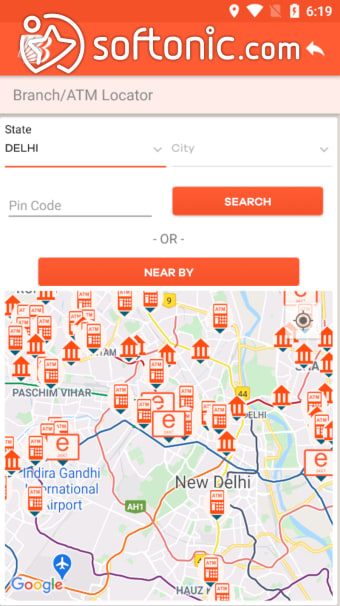A free bank passbook in your phone
Screenshots
The Baroda mPassbook can be thought of as a traditional bank passbook that is accessed at the convenience of your mobile device. It provides all your bank account details, such as deposits, loans, savings, overdrafts, and cash credit. Users of this app can download their account statements quickly and easily.
With this free Digital Passbook app, users can also search for transactions according to dates. The app also comes with an Expense Manager that helps users to track down their expenditure. Users can also tag transactions and save the tags for future reference. A couple of alternatives to Baroda mPassbook include Geltbox Money and Paperless.
What does the Baroda mPassbook do?
The Baroda mPassbook app provides a convenient way to view your bank account details and transactions. Users can get their account statements at any time and download them in PDF or CSV formats. It is also possible to tag transactions and make remarks for future reference. The search and filter option allows users to access transactions details quickly and easily.
The app is free and easy to use. The only charges users will likely incur are internet data usage and the SMS charges applicable when registering to use the app. When you open the app, it automatically starts fetching the latest transactions. Users must have an existing Savings, Deposit, Current, Loan or overdraft (OD) account with the Bank of Baroda.
How to activate the Baroda mPassbook app
After downloading the app, choose your desired language and input the phone number you used to register for your Bank of Baroda account. The app will send a 6-digit one-time password (OTP) to verify and validate your account. You will then be prompted to choose a 4-digit PIN, which you will be using to access your account.
When you first activate the app, it will fetch transaction details of the past 90 days. The app can only store 12 months of account activity and transaction details exceeding 12 months are automatically deleted. Users can also choose how many months of transaction data can be stored in the app, such as 6/8/10/12 months in the Settings>Transaction Period menu.
All your banking details conveniently held in your mobile device
Your bank account details are crucial. Constantly checking how your account is doing will enable you to understand your financial situation. This is why you may want to consider this fast and easy to use Digital Passbook.
The Baroda mPassbook app provides users with real-time updates of transactions as they happen, making it easy to check on account activity. It also features an Offline Mode, which means users can save on data usage. If you are on a dual SIM, it is advisable to keep the default SIM as the one registered for your bank account.