Add Audio To Video Software for Windows
- By Sobolsoft
- Trial version
- 7.0
Related software
OBS Studio
Powerful open-source tool for streaming and recording
VSDC Free Video Editor
Free audio and video editor
OpenShot Video Editor
OpenShot Video Editor is a simple, yet powerful video editor designed to be easy to use, quick to learn, and surprisingly powerful. OpenShot Video Editor is open-source and completely free, no strings attached. OpenShot Video Editor comes with a great range of features. Add 3d animations, video effects, adjust or slow timings, and more. Create professional level productions with this simple to learn software. Features include: Cross-Platform Trim & Slice Animation & Keyframes Unlimited Tracks Video Effects Audio Waveforms 3D Animations Slow Motion & Time Effects Use audio manipulation and visual waveforms to adjust sounds or add a backing track to your movie. Overall, OpenShot Video Editor is a great simple editor perfect for people with limited experience. Best of all, it’s completely free! download now!
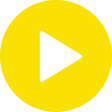
Potplayer
Free multimedia player for PCs
OBS - Open Broadcaster Software
Free fast live streaming app
Best Video Editor Master & Music Movie Maker
Comprehensive Review of Best Video Editor Master
Camtasia
A video recording and editing software
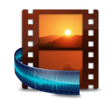
Free Video To Audio Converter
Smart video to audio converter
AVS Video Editor
Free-to-try video editing application
Cyberlink PowerDirector
Video editing software
AVS Video Converter
AVS Video Converter allows you to easily convert video files from one format to another, including AVI, MP4, and WMV. It uses a wizard style interface that can be navigated easily by users of all levels of expertise, from novice to master. You can import media into the list by using either the file browser or drag and drop. Each format in AVS Video Converter has its own conversion options, which let you alter certain settings such as the video codec, frame size, and audio quality. Then, all you need to do is specify the format, choose the destination folder and start the conversion process. Key features include: Convert between all key video formats: AVCHD, TS, TOD, AVI HD, M2TS, etc.), AVI, MP4, WMV, Blu-ray, 3GP, DVD, VOB, MPE. Manage HD-camera videos: Edit HD-videos, add menus etc and convert them to any supported video format. Convert video for various devices: including presets to convert video for iOS devices and Android tablets. Create personal DVD/Blu-ray videos: Convert from/to Blu-ray or DVD formats. Cut, apply effects, and add colorful DVD/Blu-ray menus. Convert & share your videos: Convert video to FLV, F4V, etc. and create HTML pages with embedded FLV/F4V videos. Multilingual Support* Overall, AVS Video Converter is a great tool that allows you to convert video files between different formats and offers a wizard-styled interface, which is easy to use. There are some cool audio and video effect tools to tinker around with too. The downside is the unregistered version is severely limited in functionality and it does use a large amount of system resources. *AVS Video Converter is available in English, French, German, Spanish, Italian, Japanese, Dutch, Korean, Polish, Danish and Russian.
Shotcut
A free video editor for everyone