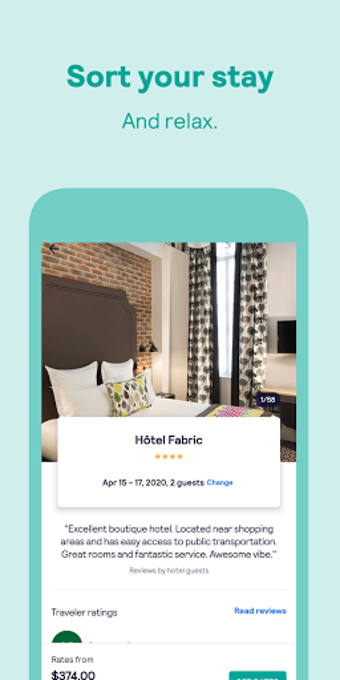Skyscanner for Android and iPhone
Screenshots
Skyscanner is an official app for the travel service by the similar name. Its purpose is to help you get the lowest priced flights to almost any destination, like your home town. As long as you have an accurate arrival time, and some level of flexibility in your travel plans, Skyscanner should be able to find you a cheap flight to wherever you are going. All you need to do is select the city of departure and final destination, and the date you wish to travel. From there, you can plug in the details into the search engine on the site and see if any flights are available.
One of the most attractive features about Skyscanner, which makes it so popular with travelers, is that it includes many of the same apps as those used by Google. It includes maps, airport search facilities, currency converters, and even the ability to book flights online! You can use almost all of these apps on an Android device, although you will not be able to access the flight search function from your handset. Skyscanner for Android works very much like its desktop version, allowing you to browse through the main tabs, look up flight times, and even add stops onto your itinerary. The one glaring omission on Android is that you won't be able to book discounted or free flights directly from the app - you will need to use a separate third-party provider for this.
Skyscanner does have an iPhone app which is quite useful if you are planning a long vacation, since you can bookmark hotels and flights and check on prices. It is also worth noting that the app does not include support for the majority of international flights, nor does it offer booking information for taxis and car hire services. This means that if you are planning a trip across multiple countries, you may want to consider using another transport service, unless you're willing to use Skyscanner as your portal to all of these areas. With no Android app available currently, the only way you would be able to use this great travel service on your smartphone would be if you owned one of the newer smartphones that have been designed with the necessary functionality to access the real Skyscanner interface. For now, the only option seems to be the Samsung Galaxy S3, which has been able to take full advantage of this app's features on the previous model.