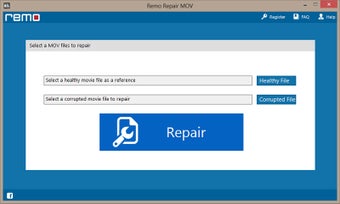How to Fix Slow Playback Problem With Remo Repair
Screenshots
REMO Repair is an advance video repair software which allows you to fix corrupted and damaged MP3 & mov files that refuse to play due to some technical reasons. For windows operating system. This is the ultimate solution for your slowplay problem which keeps on forcing to start and stop at every recorded media. The worst thing is that even the best computers and systems don't always work flawlessly when it comes to playing the media. Sometimes, the audio can get cut or the video may not load properly.
For optimum results with this software, it is recommended that you use a good quality DVD burning program. It is better to burn the movie in an optical disk so that it can be properly viewed on a normal PC or laptop. As this type of media requires a high bandwidth to operate, burning a full-length movie can take a long time. You can also burn the mov files using third-party video conversion software. But the best solution for all your problems regarding the video files is using the Windows version of the Remo Repair mov software.
The major advantages of using the Windows remov software are - it is fully compatible with all types of Operating Systems, it has a complete manual which explains about the entire procedure of the repair of damaged mov and mp4 files, you can use it on any windows machine, it is available in different languages including English, it is a shareware and freeware, it can run quickly on any system with minimum requirements, etc. It is also very easy to use as the basic interface gives you almost a step by step guide on how to proceed with the whole process of fixing any problem in your movie. It also helps you in recovering lost data like videos and audios and can restore the original quality of the media back to its original state.