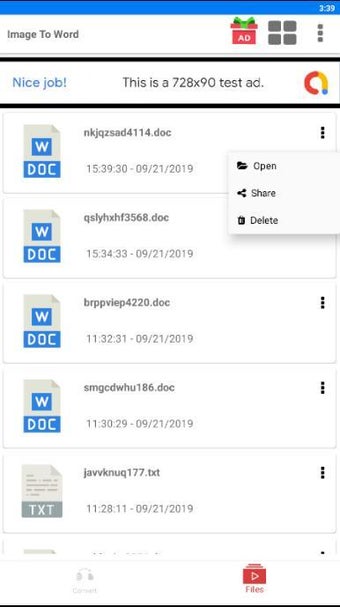Easily Convert Pictures to Text Files
With Photo to Word Converter, you can now quickly convert scanned images like JPEG, TIFF, GIF, BMP, and PNG to any text output file. This mobile app by SmartApps38 is a free tool that supports a variety of languages. The processed documents can be saved as Word, Excel, PowerPoint, RTF, HTML, and many other formats.
The Photo to Word Converter app provides a convenient solution for converting images to editable text files. The user-friendly interface allows for easy navigation and seamless conversion. Whether you need to extract text from a document or convert a printed page into an editable format, this app can handle it all.
One of the key advantages of this app is its ability to support multiple languages. It ensures accurate conversion regardless of the language used in the image. Additionally, the app supports a wide range of file formats, allowing for flexibility in saving the converted documents.
Advertisement
While the app offers great functionality, it does have some limitations. It may not always accurately recognize handwritten text or complex layouts. Users should also be aware that the conversion process may take longer for larger files or images with high resolution.
Overall, Photo to Word Converter is a useful tool for anyone who needs to convert images to text files. Its ease of use, language support, and compatibility with various file formats make it a reliable choice for document conversion.