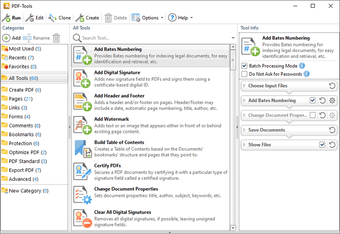Watermarks in Windows With PDF-Tools
Screenshots
PDF-Tools is your ideal solution for creating, editing, and monitoring a PDF workspace. It is the only application you require for both creation and modification of PDF and other image files in a highly interactive manner. It can perform a multitude of useful functions, from conversion to PDF and even do a wide array of multiple editing capabilities on image files of any format.Among all the features this software has, one feature which is highly useful is its built-in capabilities to synchronize changes between different PDF documents. You can synchronize changes between different PDF files using this software. If you are running Windows on your computer, you would definitely find this feature very useful because it allows you to open and view PDF files on Windows using the same application as you use on your Mac computer. Another great aspect of the built-in functionality of the PDF-Tools is that you can even sync your changes between different devices such as your laptop or your mobile phone. Thus, you don't have to keep track of different devices, just to be able to update your PDF files whenever required.
If you own Adobe photo shop software, then you must also be using the Windows version in order to use the PDF-Tools application. With this feature, you would be able to sync your documents on your Windows desktop and then edit them on your Adobe photo shop software. You can even create new watermarks in this application while saving an existing watermark. What's more, you would be able to create new watermarks in accordance with the current design of your adobe photo shop software. Thus, you get maximum functionality and versatility from this tool.