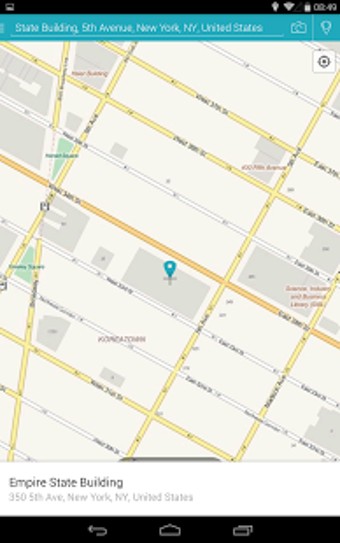MAPinr-KML/KMZ/GPS/POI/OFFLINE: View your maps without internet
Screenshots
MAPinr is an easy-to-use Android app that's great for people who love the outdoors or need to work with maps professionally. It lets you handle and view your mapping files, like KML, KMZ, and GPX, without annoying ads popping up. Whether hiking, biking, running, or skiing, MAPinr has the tools to improve your experience under the “Maps & Travel” category.
MAPinr-KML/KMZ/GPS/POI/OFFLINE features
MAPinr is packed with useful features:
- No Ads: You can use the app without seeing any ads.
- Keep Files Organized: It helps you organize your map files so you can find them easily.
- Edit and Share Maps: You can change your maps, save them, and share them with others.
- Add Photos: Put pictures on your map points to remember places better.
- Different Map Views: Choose from various map types like satellite or street maps to see your tracks.
- Color Coding: Change the colors of your map points, lines, and areas to make them stand out.
- Open Files in Other Apps: You can open your map files with different apps.
- Find Places Easily: Search for locations by their name or address.
- Share Your Location: Let your friends know where you are.
- View Multiple Files: Look at several map files at once.
- Combine Files: You can merge different map files into one.
- Cloud and Measurement Tools: Save your files online and measure distances and areas on your map.
- Languages: The app is available in several languages like English, Spanish, and more.
Extra features like downloading maps to use offline, viewing GPX files, and recording your GPS tracks make the app even more useful. You can get these for free if you donate or interact with the app on social media.
How do I view KMZ files offline?
To view KMZ files without an internet connection using MAPinr, follow these steps:
- Install MAPinr: Make sure you have the app on your Android device.
- Load Your KMZ Files: Bring your KMZ files into the app from your device or the cloud.
- Turn On Offline Maps: Go to the app's settings to enable offline maps. You should donate or like the app on social media.
- Download Maps: Pick the area you want to download for offline use. The app lets you download maps for free.
- Use Your KMZ Files Anywhere: With your offline maps ready, you can access your KMZ files on the app wherever you go, even in places without the internet.
SW Maps - GIS Data Collector is also an alternative that you can use. But MAPinr's offline feature makes it perfect for adventurers or professionals who go to places without good internet. With MAPinr, managing and using KMZ files offline is easy, making it a must-have app for anyone needing detailed maps.