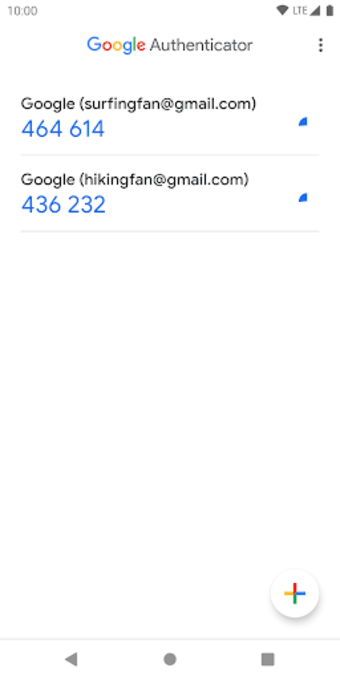Free 2-step verification code generator
Screenshots
Google Authenticator app is free, courtesy of Google. If you have concerns about your account's security, then this app is undoubtedly a step in the right direction. It helps provide greater protection by requiring you to enter a 2-step of verification each time you want to sign in to your account. It has similar features as Microsoft Authenticator.
Key Features
This Android app can generate verification codes even without having a data connection and works with several providers. Additionally, it also boasts dark mode if you enjoy using that on your applications. One cool feature that it offers is the ability to transfer your account between various devices with a simple QR code.
Bear in mind, however, that the app will need access to your camera, so you have to make sure that your camera is working.
Getting set up
To get Google Authenticator up and running, you’ll first have to turn on 2-step verification. You can do this by first opening up your Google account. Then, you should select security, and under the selection ‘Signing into Google,’ choose 2-step verification. Next, simply follow the prompted instructions and you’ll have it set up in no time.
Additional information
To make use of this app, you’ll need an Android device running version 4.4 of the operating system or greater. The app is available in 40 languages and in over 150 countries around the world. No matter where you are, you can download this helpful app.
For your Microsoft accounts, however, you may want to try Microsoft Authenticator. You can use this email sign-in alternative for all of your Microsoft accounts and even usable on some non-Microsoft accounts. Just like Google Authenticator, it’s available for free.
However, Microsoft Authenticator doesn’t need a QR code to sign up, unlike the Google app.
Simple and effective
Google Authenticator is a safe and easy-to-use app that does what you need it to do. It’s perfect for those of us who feel a bit concerned about potential cybersecurity threats. It’s great that Google provides its users with the added protection, and we love that it has been implemented this way.