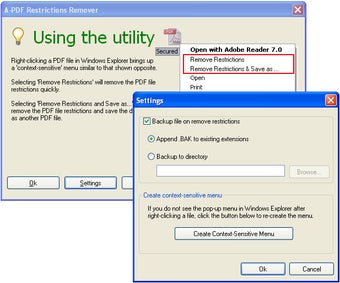A-PDF Rights Removal Tool
Screenshots
If you have a PDF file that is not printable, cannot be copied, or modified, then you have had other constraints placed on it. When you try and change any of these restrictions, Adobe Acrobat will first display a message stating that an incompatible program has been selected. You will then be prompted to either restart your computer or click on the "Uninstall" button in order to continue.
This tool is extremely easy to use. Simply download the program, install it and then let it run through your system to check if there are any problems. It will detect all areas of your A-PDF files that have either been created or are about to be deleted, as well as files that have already been deleted. It will then prompt you for the name of the file, its location and whether it should be removed or not.
Not only does this tool remove PDF restrictions, but it also has a built in anti-virus program, which detects all viruses and allows you to safely remove any associated files and directories. There are no icons displayed in the task bar so you don't even need to click on your computer's start button to activate A-PDF Restriction Remover. If you really need to edit or manage any PDF files, this tool is an extremely easy way to get rid of any problems.