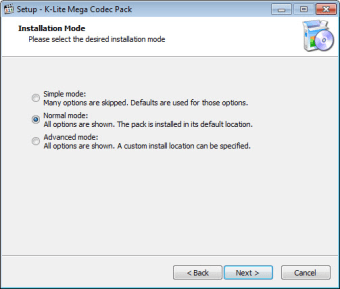A comprehensive codec pack for Windows PCs
Klite Mega Codec is a comprehensive collection of video codecs and DirectShow filters. These are required to encode and decode audio or video formats. The software has been designed as a simple, free, and user-friendly solution for playing movie and music files. A number of these codecs are associated with modern multimedia standards. Therefore, you need codec bundles to enjoy your media content without worry. Klite Mega Codec offers a range of prevalent codecs to solve this issue.
Abundant features and supports multiple formats
K-Lite Mega Codec has long been considered to be one of the most comprehensive codec packages available for Windows computers. In case you’re an inexperienced user, you can leave the program with its default settings, allowing you to sit back while the software manages the encoding or decoding process. The codec package has been designed for both experienced users and novices.
Klite download comes with a simple interface and provides multiple customisation options. Apart from popular video and audio formats, the toolset lets you open rare and less common file formats, as well. Additionally, it includes codecs for various compressions like Xvid or Divx. The application supports video decoding and encoding for files to be played on KMPlayer, Media Player Classic, and Potplayer.
Advertisement
What can you do with K-Lite Mega Codec?
With Klite Mega Codec, you can save a good amount of time looking for specific codecs. While using this tool, you don’t need to worry about downloading each file format separately from multiple sources. Therefore, if you don’t have the expertise or time to look for such media attachments, K-Lite will be an excellent choice as it already contains all the essential ones.
It’s important to understand that the program is available in three different variants, including Full, Standard, and Basic. In case you’ve been looking for a range of codecs to be played on leading multimedia platforms, you should download the ‘Full’ package. For casual users, ‘Basic’ and ‘Standard’ versions are sufficient.
What are its other features?
With this video encoding package, you have the option to manually select and install specific codecs if you only need them for particular applications or settings. In addition to this, you can activate the automated process, which turns out to be a blessing for beginners and inexperienced users.
The program lets you choose from different profiles so that each codec is installed in a separate area of the hard disk. It’s worth mentioning that the ‘Full’ version of the program supports user-based encoding, which is an advanced option designed for experienced users.
Is Klite Codec Pack a good choice?
K-Lite Mega Codec comes with a range of video codecs, making it easier to enjoy your favourite content on Windows PCs. The development team sends regular updates and has been able to build a solid community base. While using this tool, you’re always up-to-date with the latest components and you can get help from the community if you encounter problems or issues with it.
Everything in this software has been carefully designed for specific purposes. The developer hasn’t mixed a random bunch of features that are not necessary. The program is easy-to-use, intuitive, and supports customisable installation. This means you can install individual components as per your preferences and use cases.
With Klite Mega Codec, the customisation abilities go beyond basic components. With some of them, you can even handle multiple file formats. Moreover, you can mention specific components for particular file formats. In simple terms, the codec package can be completely tweaked and tailored as per your needs and requirements.
If you decide that this tool is not for you, uninstalling Klite Mega Codec is easy and removes everything from your Windows PC, including any leftover registry entries. As such, the video encoding tool doesn’t slow down your computer or affect system resources once removed. With the integrated wizard, you can easily execute a customised installation or uninstallation process that you can just follow along. Most importantly, the software doesn’t come with buggy, unstable, or bad codecs.
A powerful codec pack for all file formats
K-Lite Mega Codec is a free program that features an extensive package of components that are essential for the proper playback of video and audio files in DirectShow multimedia players, including Media Center, Windows Media Player, Media Player Classic, and more. The program comes in three variants, i.e., Full, Standard, and Basic, that you can choose from depending on your requirements.
The video encoding software has been designed as a full-fledged solution for playing music, movies, and other types of media files. It comes with everything you will need to be able to play both rare and common file formats on your PC without issue. Additionally, it supports thumbnail generation in Windows Explorer, allowing you to organise files in a better way. Without a doubt, Klite download is a good choice for PC users and is worth checking out.