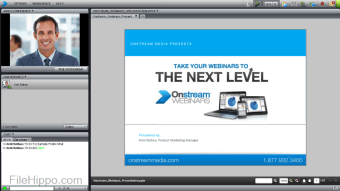Onstream Media offer meeting and webinar services for small to medium sized businesses. The platform is both easy to use and houses some really useful features, and the whole process has been developed to make communication as easy as possible; Onstream Meetings only requires a web browser. The platform can be viewed from nearly every browser, on every platform with no downloads required.
Getting started with Onstream Meetings is a simple affair. To sign up, just provide your name, phone number, and email address, and then answer a few questions about the needs of your business, including number of licenses, frequency of use, and maximum number of people you need per session. Once completed you will receive a confirmation email, which includes links to user guides and training sessions.
At first glance the interface is uncluttered and has a modern dark grey and white look. Across the top, the dashboard features easy-to-access buttons for creating a meeting, sending a message, and adding contacts, whilst on the side there is access to your recordings, address book, meeting statistics, help, and scheduling info.
Advertisement
Participant Tools Users can reach the virtual meeting via a URL on any device or call in using a toll-free number. Downloads are not needed, which is convenient as some attendees may not be company employees, i.e. customers or outside contractors. All participants have the ability to use webcams, annotate shared files and images, and engage in private chats. Moderators still can control the features, however. This is a really useful feature as they have the option to close a video window, for instance, if a participant's webcam becomes distracting to other members on the conference.
The meeting space can be set up in either Conference View (a video conference window), Presentation View (for content sharing), or Discussion View (for chat and shared notes). During a meeting, moderators have the ability to enable screen sharing and webcam video simultaneously and can also choose whether participants can share their screen. This is really useful if you just need to show specific data or video to certain individuals and/or expand the conference to other users accordingly.
PricingOnstream Meetings operates a Freemium subscription pricing model and has a reasonable pricing structure with prices from $19/month for up to 25 participants in a meeting. It covers options for a wide range of budgets and requirements. There is a Free Trial available that allows full functionality for 30-days for up-to 20 participants (No Credit Card required).