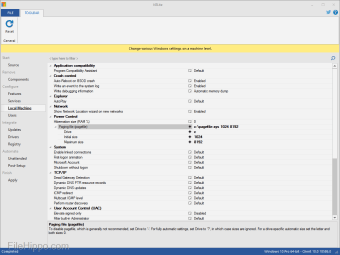Screenshots
NTLite Free is an app for Windows administrators that allows you to edit Windows installation images, either 'offline' or 'live'. The 'live' edit mode is a unique feature that lets you modify already installed Windows OS' without re-installation. All you have to do is run the tool on the OS you want to edit, change what you need and reboot if necessary.
NTLite Free has an intuitive interface which is easy to use. The app makes use of dynamic menus, an easy image mount overview and single-file settings.
Key Features Include:
- Intuitive interface.
- Disk partitioning.
- Highly customizable.
- 'Live' edit mode.
The app has numerous features including component removal, language packs and app integration, disk partitioning and a pending changes overview. It is interesting to note that NTLite does not require .NET Framework to run under supported operating systems. This is useful as it enables the app to run faster and is more portable with less dependencies.
Supported Windows versions include Windows 7, 8, 8.1 and 10 Technical Preview.