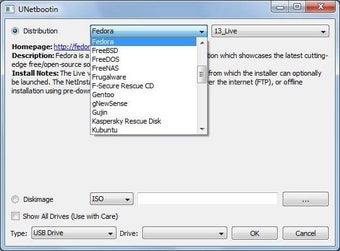Free bootable USB creator
Screenshots
UNetbooting is a free bootable USB creator developed by Geza Kovacs. Unlike data recovery apps that allow you to repair the boot sector like Any Data Recovery Pro, it works in a similar vein as Mac Linux USB Loader. In this case, you can create bootable Live USB drives for several Linux distributions.
This is sometimes complicated for most users, as you might not know how to format a USB drive for your specific distribution. One of the key features of this app is that since it won’t use distribution-specific set rules, most Linux ISO files will work correctly.
Convenient one-stop-shop
When you want to use a Live USB drive with Linux, you generally have two main issues. First, you need to find and download a specific distribution. This is sometimes difficult to handle for newcomers. Second, you need to properly configure a USB drive for Linux, which is even more complicated.
UNetbooting solves these two issues by allowing you to simply choose a distribution to download, and then install Linux on your USB drive. There’s very little knowledge required for both thanks to its straightforward interface.
Options for advanced users
If you’ve already dabbled in Live USB for Linux distributions, UNetbootin has features for you as well. Even though it supports a wide variety of Linux iterations, your favourite one might not be on the list. This is not a problem, you can simply download it on your own and then use the program to install it. If you’re an advanced user, there are also command line options where you can pre-specify options and automate installations. Among the many commands you can use, you can check root privileges, set the language, select a specific version, and much more.
A must for Linux enthusiasts
If you use a Mac but want to enjoy Linux as well, USB Live drives are an excellent choice since they leave your iOS installation untouched while containing a full operating system on the drive that you can take with you anywhere.
However, like many Linux-related things, this is sometimes a complex process for people who never did it before. UNetbootin tries to solve this and does so marvellously by literally demanding a couple of clicks only. The main issue you might encounter is that your preferred distribution doesn’t support booting from USB or requires extra options.