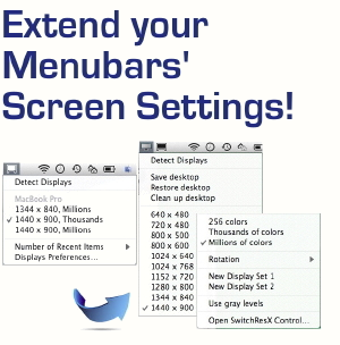SwitchResx: Instantly Switch Between Screen Resolutions
SwitchResX is a powerful tool that allows you to manage screen resolutions on your Mac. Whether you've changed screen size, connected to a different display, or simply want to find the best resolution, SwitchResX has got you covered. With a wide range of default resolution settings and the ability to create custom resolutions, you can easily adjust your screen to suit any situation.
One of the standout features of SwitchResX is its ability to link monitor settings to special events. This means that you can automate resolution changes based on specific triggers. However, this feature can be a bit complicated to set up, especially if you're not familiar with AppleScript.
Despite its complexity, SwitchResX offers access to all standard resolutions and provides a restore button in case you want to revert back to your original settings.
Advertisement