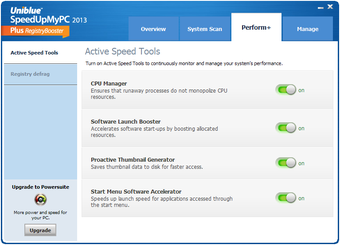SpeedUpMyPC: An easy way to super-speed your PC
Screenshots
SpeedUpMyPC is a simple program that allows you to speed up your computer with minimal effort. When you open the program, it automatically starts scanning your PC to identify areas where it can improve your computer's speed. The scan covers four areas: Speed tools, Tweaks, Unused services, and Invalid registry entries. It rates the identified problems from Minor to High.
One potential drawback of programs like SpeedUpMyPC is that they can be a bit dramatic, unnecessarily worrying less experienced users. However, once the scanning is complete, you can click the "Fix issues" button to automatically resolve the identified problems. The program does not offer many settings options, apart from disabling the enabled tools or undoing the made tweaks.
For users with unoptimized PCs, SpeedUpMyPC can definitely make a noticeable improvement in speed. However, more advanced users might find the lack of options and control over the fixes and scans limiting. Additionally, if you already take good care of your PC, the program might not have a significant impact.
Overall, SpeedUpMyPC is a great choice for users who want a quick and low-effort solution to speed up their PC.