Paste for Mac
- By Wirelessheads
- Paid
- 2.0.0-trial
Related software
Paste
Paste: Smart and Efficient Copy-and-Paste Software for Mac
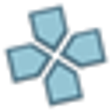
PPSSPP for Mac
PPSSPP can run your PSP games on your PC in full HD resolution, and play them on Android too. It can even upscale textures that would otherwise be too blurry as they were made for the small screen of the original PSP. Key features include: Play in HD resolution. Support for big-screen mobile gaming. Customize on-screen touch controls or use an external controller or keyboard. Save and restore game state anywhere, anytime. Support for anisotropic filtering and texture scaling. Continue where you left off by transferring saves from your real PSP. PPSSPP is an great emulator for the Sony PlayStation Portable console. The application supports loading the ROMs of PSP games (ISO, CSO, PBP, ELF files). Overall, PPSSPP is a very good PSP emulator. The graphics are well structured and display a sound likeness to the original format. The user interface is simplistic and easy on the eyes. It must be said though, the optimization settings and emulation parameters are aimed at more expert gamers and not for novice users. *Please note you need to own an original copy of the game you are emulating in order to use PPSSPP. In order to run PPSSPP on the Mac OS X platform, Mac OS X 10.6 or above (requires SDL2, install using Homebrew). the following steps have to be undertaken in order to run the application successfully. Install SDL2 via Homebrew. Download Xcode from the Mac App Store. Open Xcode, and let it download the required prerequisites. Quit Xcode and open the Terminal app. Paste this into a Terminal window: ruby -e "$(curl -fsSL https://raw.githubusercontent.com/Homebrew/install/mast er/install)" Follow the instructions, and wait for installation to finish. Paste this into a Terminal window: brew install sdl2 Once you have undertaken these steps, then PPSSPP for Mac will run smoothly.
Turbo Copy Pro
A Tool that Makes Up for Your Mac’s Built-In Copy and Paste Functions’ Drawbacks
SuperDuper!
Backup Your Computer With SuperDuper!
Wavepad for Mac
Wavepad for Mac is a feature packed music editing application that has a standard interface with simple and easy to understand functions. Wavepad for Mac allows you to create and edit music and other audio files in lots of different ways. The application allows you to duplicate sections of recordings and add echo, amplification, noise reduction and other effects to your music. Key features include: Sound editing functions include cut, copy, paste, delete, insert, silence, and auto-trim. Audio effects include amplify, normalize, equalizer, envelope, re verb, echo, and reverse. Supports almost all audio and music file formats. Tools include spectral analysis (FFT), speech synthesis (text-to-speech), and voice changer. Batch processing allows you to apply effects and/or convert thousands of files. Supports sample rates from 6 to 96kHz, stereo or mono, 8, 16, 24 or 32 bits. Easy to use interface . Wavepad for Mac lets you work with WAV or MP3 files, but also has support for other file formats including vox, gsm, wma, real audio, au, aif, flac, and ogg. Wavepad allows you to accomplish all sort of audio editing techniques, such as trimming sound bites, reducing vocals from a music track, create ringtones from your favourite music, and recording voice overs for projects. Overall, Wavepad for Mac is a clean and lightweight application that has lots of features and an easy to use interface that supports most formats. The downside is that some features are only available in the Master or Standard versions. Looking for the Windows version of Wavepad? Download Here
PTHPasteboard
PTHPasteboard: Copy and Paste Made Easy
Path Finder
Path Finder: An Advanced File Management Tool for Mac
Tag Editor Free
Tag Editor Free: Simple metadata management for macOS
shadowClipboard
Comprehensive Review of shadowClipboard for Mac
KompoZer
Kompozer Internet Marketing Tool
Pref Setter
Comprehensive Review of Pref Setter for Mac
Slack Team Messenger for Mac
Slack is an online, social messaging platform that is designed for teams of all sizes, so they can collaborate on projects more effectively. Users can create a team in Slack, and then log in to hold group or private chats, share data and links with each member of that team and discuss the project together. All of the communications that are held on Slack are grouped into different Channels, and everything that is created is searchable. Features include: Project-friendly structure Colaborate with teams Create chat channels with their own permissions Add bots and auto moderators Integrate with other tools Share files Task list management Audio and video calls Slack organizes team conversations into open channels. The great thing about using channels is they can be utilized by everyone; all users have a transparent view of all its aspects. If you have sensitive information to discuss, users can create private channels and invite a only few team members. Private channels are restricted and no one else can see or join a private channel. A really useful feature of Slack is the file sharing capability. You can drag and drop files, documents, PDFs, images, and videos to share with anyone and get immediate feedback and discussion via comments. You can also star it for later reference, and all data is completely searchable. Slack also has support for services like Google Drive, Dropbox, and Box. Simply paste the link to the file and that document is immediately in sync and searchable. All data in Slack is automatically indexed and archived in order that it can be searched. Whether that be messages, notifications, or files. Slack indexes the content of every file so that you are able to search for data held in PDFs, Word files and other docs. Slack subscribes to a freemium pricing model, with a free trial available (no credit card required). Slack also provides Standard, Plus, and Enterprise plans. The Standard plan includes everything that is available in the Free plan, plus the following: a searchable archive with unlimited messages, unlimited service integrations, custom retention policies, guest access, priority support, google authentication (OAuth)/Google Apps for Domains sign-on, configurable email ingestion service, mandatory two-factor authentication, user groups, and a beta version of group calls. The Standard plan is priced at $6.67, per user, per month. The Plus plan and Enterprise plan also includes these features and a few more, costing $12.50 per user per month, and $32 per user per month respectively. Overall, Slack is a superb service that allows teams to communicate in real time together. It offers support for private groups and 1:1 direct messaging. With a crisp web interface and also native apps for Mac, Windows, Linux, Android, and iOS. So no matter what device or platform a team member may be using, they are always able to keep up. With advanced features including encrypted messaging, and over 100 integrations, with an open API to build more, it’s no wonder Slack is highly respected communications solution.