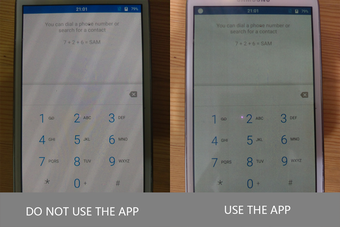Save your phone with AMOLED Saver
Screenshots
OLED Saver is a free screen enhancement app by developer MrJS specifically for AMOLED devices. Much like Phone Doctor or Reset Phone Mobile Full Factory Reset, it’s used to solve problems with your AMOLED screen – an increasingly common screen type in many modern mobile devices.
The much-maligned screen flickering of certain AMOLED devices has been an issue for many users, and this app aims to solve it. It’s completely discreet, and there aren’t any ads or in-app purchases. There aren’t many options or special menus either, but it does what it’s designed to do exceptionally well.
Simple yet powerful
There’s only one goal when you download OLED Saver, namely, to stop the flickering while the automatic brightness adjustment sets the screen for low brightness. It works as an overall filter, no matter what you’re doing with the phone.
With this simple solution, the brightness is set high enough not to flicker, but can be reduced further. There’s a simple menu where you can enable it and set the minimum brightness. The app takes care of the rest.
What does OLED Saver do?
AMOLED displays are known for their high contrast and vibrant colors, but they also have a unique way of producing light. Each pixel on an AMOLED display has its own dedicated light source, which allows for precise control over brightness and color. However, when the brightness is reduced, the system lowers the current that passes through each pixel, which can lead to flickering.
Flickering can be a problem for many users, especially those who are sensitive to it. It can cause eye strain, headaches, and even fatigue. Fortunately, OLED Saver is here to help.
OLED Saver works by turning off some pixels and adding a semi-transparent black layer to the screen. This reduces the amount of light emitted by the display, which in turn reduces the flickering effect. The app is designed to be easy to use, with a simple on/off switch and a pause button that allows you to quickly disable the effect when needed.
One thing to keep in mind when using OLED Saver is that it's designed to work in situations where the lighting conditions are consistent. If the lighting changes, you may need to manually adjust the brightness setting or disable the app altogether. However, the pause button makes it easy to quickly disable the effect when needed, so you can easily adapt to changing lighting conditions.
A necessary solution
OLED Saver is a must-have app for anyone who owns an AMOLED phone or mobile device with an Android OS that suffers from screen flickering in low brightness. The app is incredibly easy to use and offers no gimmicky or superfluous features, making it the ideal solution for anyone looking to eliminate screen flickering.
One of the best things about OLED Saver is its straightforward design. There are no complicated menus or settings to navigate; all you need to do is enable the app, and it takes care of the rest. This makes it accessible to everyone, regardless of their technical expertise.
While OLED Saver is an excellent solution for screen flickering, there are a few minor drawbacks to consider. For example, you'll need to manually toggle it off when you don't need it, which can be a bit annoying. Additionally, some users have reported that the app doesn't cover the entire screen, and taking screenshots with the filter on can result in some minor issues.
Despite these minor issues, OLED Saver is still a robust app that solves a significant problem that many mobile device manufacturers have overlooked. Its simplicity and effectiveness make it an essential tool for anyone who wants to enjoy a flicker-free visual experience on their AMOLED display. So, if you're tired of screen flickering ruining your viewing experience, download OLED Saver today and start enjoying a smoother, more enjoyable visual experience on your AMOLED device!