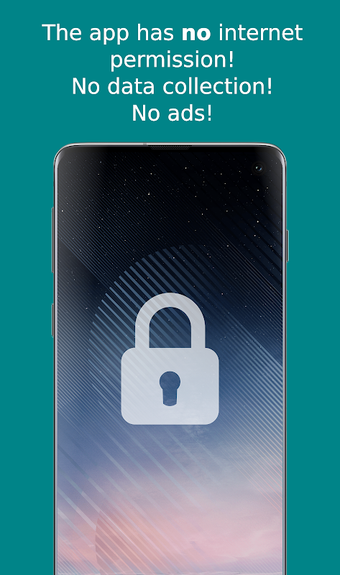Free notification app
Screenshots
Notification Light - aodNotify is a free notification app developed by Jawomo. But don’t mistake it for other notification apps in Android like Bt Notifier -Smartwatch notice or Notification. Instead, this app intends to replace one of the modern phones’ most glaring design omissions: notification lights.
In the race to offer the biggest screen with as few intrusive elements as possible, most phone manufacturers decided to get rid of notification lights, even in high-end models. This was a handy feature that displayed lights (sometimes of different colours) whenever you had a new email, WhatsApp message, or others. This app simulates such lights and is fully customizable.
Plenty of features
Notification Light - aodNotify doesn’t stop at emulating your missing notification lights. It lets you customise them by colour, size, shape and location. You can, for example, create a circle around your camera or a rectangle at the edges of the screen.
You can also create different colours for apps, such as blue for Facebook, green for WhatsApp or other combinations. There are animations, interval modes and more. While all of this sounds incredible, there’s no free lunch: In reality, the app simply keeps your screen on the whole time with a black overlay.
Minimal battery use
Despite the reality that the app is just keeping your phone’s screen on, the developer claims Notification Light - aodNotify uses very little battery. Per hour, the minimum battery consumption is 2.5%, and the maximum is 7%.
Even then, there might be issues with screen burns because of the screen being constantly “on”. Jawomo recommends not using the app for long periods.
Nice try, but not enough
Notification Light - aodNotify is an extremely promising app, and it makes a good attempt at what it intends to do. After all, who wouldn’t want a notification light when their screen is off? However, there’s no replacement for missing hardware components.
As many users comment: what’s the point of this app, if you need to keep your screen on? You can simply check notifications the “normal” way, then. Even though the app reportedly consumes less battery, it can burn your screen, and it continues to emit light at night. If you’re okay with the caveats attached to this app, it’s a worthy alternative to normal notifications.