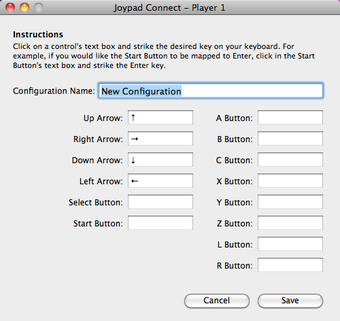Joypad: Use Your iPhone as a Remote Game Controller
The Joypad desktop client allows you to turn your iPhone into a wireless controller for your PC or Mac. With this app, you can easily configure your iPhone to function as a gamepad, providing a stable and responsive gaming experience. The lite version of Joypad comes with a classic Nintendo Entertainment System joystick, while the upgraded version offers a selection of more modern joypads. Each button on the joypad can be customized to correspond to a specific key, and multiple configurations can be saved. However, it is worth noting that Joypad only supports WiFi connectivity and does not have Bluetooth support. This means that a stable WiFi connection is necessary to avoid any lag while gaming. Overall, Joypad is a great option for those who prefer using a gamepad over keyboard controls, as it offers a responsive and customizable gaming experience.
Advertisement