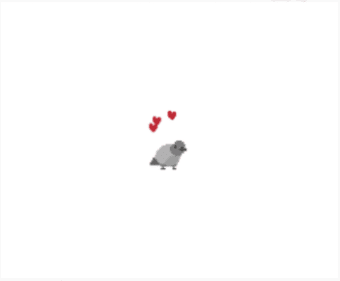Free Windows desktop pet
Screenshots
Homeless Pigeon is a free Windows desktop pet like Desktop Goose, where you’ll have a bird fluttering around your screen while you work on your computer. The app interacts with your activity or may leave you alone for a few minutes until you check on it. If you engage with the pigeon enough, it’ll befriend you and run after your pointer while you’re busy.
Of course, having a pigeon on your screen can be distracting. However, many users indicate that it increases focus by calling your attention to what you’re doing on the computer. It helps those who tend to daydream and lose focus when they have dull work to do.
Your desktop companion
Having desktop pets was trending a few decades ago when Windows 7 was still around in corporate businesses. It would entertain employees when the work became boring or they couldn’t wait to go home. Homeless Pigeon seeks to reclaim that fun, even if only for a little giggle or to help you increase your focus on the screen.
Various interactions
There are various ways you can interact with the Homeless Pigeon, albeit it all involves mouse clicks. The pigeon may decide to mind its own business, but you can lure it to a section of your screen by engaging with it. You can also change the settings for the way it behaves.
Faithful follower
Once you have its full attention, the Homeless Pigeon will follow your mouse across the screen. If you start typing in a search engine, it will jump over your words in excitement, which can become distracting. Of course, you can turn off the application at any time if it starts to annoy you.
Safety concerns
Many people are concerned when using desktop companions, as it will be easy for hackers to use it to quietly mine your hardware resources without you knowing. It’s always best to have an antivirus or anti-malware program running, such as Windows Defender.
Wayward pigeon
Homeless Pigeon might not be state-of-the-art software, but you’ll have something to draw your attention to when you can’t focus on the screen. The developer didn’t give many actions for you to do, but at least you can play around with it when you have some free time.