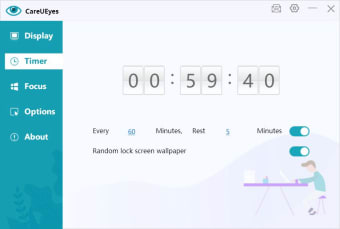A reliable tool to prevent eye strain
Screenshots
CareUEyes is a utility software designed to help protect your eyes when using the computer for a long time. Created for Windows desktops, CareUEyes download can help prevent eye strain and improve sleep. It’s a simple solution that offers several filters, modes, presets, and features to decrease the harmful impact of your screen’s blue light. CareUEyes also offers a free trial period.
When you complete CareUEyes download for Windows, you’ll get access to several functions designed to reduce vision problems. These functions include Blue Light Filter, Screen Dimmer, and Break Reminder, among others. While there are a few alternatives like f.lux, DimScreen, and PangoBright that offer similar features, none of them are as intuitive as CareUEyes.
What is CareUEyes?
CareUEyes is a health-focused software designed to protect your eyes even when you spend hours in front of a computer screen. With its help, you can get rid of discomfort, eye fatigue, dry eyes, headaches, and more. All you need to do is install the application on your Windows computer, configure the settings, and continue using your PC as before.
The software ensures that the light coming from the screen doesn’t harm your eyes. It does this by adjusting the colour temperature, brightness, saturation, and contrast. All of these settings are customisable so that users can change them as per their preference. In addition to this, CareUEyes download also works as a break reminder so that you can pause and take a rest before continuing work again.
What are the features of CareUEyes?
Once you complete CareUEyes download for Windows, you’ll come across a simple dashboard that provides you with 8 eye protection modes. All of these options automatically filter the blue light coming from your screen and also alters the brightness. As soon as any mode is activated, the screen colour becomes slightly yellow, thereby reducing the harmful blue light.
Furthermore, the application has a sunset and sunrise feature, wherein different colour, brightness, and temperature are set for different times of the day. Once active, CareUEyes will switch the screen mode depending on the sunset and sunrise time. For users who read a lot on their computer, the eye protection software also comes with a Focus option that can change the transparency and size of the text.
One of the best things about downloading CareUEyes on your PC is that it acts as a break reminder. The software prevents eye strain by employing the 20-20-20 rule. It reminds you to look 20 feet away, every 20 minutes for 20 seconds. If you would like to adjust the frequency of these notifications, you can do this as well.
What are the benefits of using CareUEyes?
There are several benefits of using CareUEyes, but one of the most prominent ones is that it prevents eye strain. When you use a computer, you are constantly facing a blue light. This light has high energy and low wavelength, both of which decrease contrast and impact sharpness. Often, eye strain and headaches are a result of this blue light. CareUEyes lowers the colour temperature of your screen so that it emits very little blue light.
Bright, as well as dark screens, can cause eye pain. This is because manual adjustments aren’t always accurate. CareUEyes adjusts the screen in such a way that the screen brightness and the brightness of the room are at the same wavelength. It also helps in reducing unnecessary flickering. Once all features of CareUEyes are active, they can help improve sleep and significantly reduce vision problems.
Is CareUEyes free?
Unfortunately, CareUEyes for Windows isn’t available for free. However, that does not cause disappointment. The eye protection application provides users with a free trial period during which they can explore the app’s many features.
Does CareUEyes work?
CareUEyes is one of the most underrated programs designed to help protect your eyes. It’s intuitive, feature-rich, and minimalistic. The app has been created to provide users with a simple solution to eye strain, vision problems, insomnia, and more. CareUEyes for Windows provides users with 8 modes that adjust the screen to reduce the impact of the harmful blue light. It also changes the brightness of the computer screen, so that the light in your office or home is in sync with the desktop brightness. Furthermore, the application also acts as a break reminder that helps you take a rest when your eyes most need it.