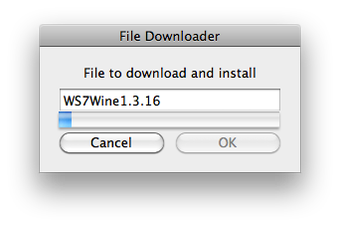Wineskin Winery Guide
Screenshots
Wineskin Winery allows users of the OS X Tiger to run Mac-specific applications like Office on their systems. There are many reasons why a person would need to use a product like this. If you work in IT, you know how important having a compatible application that works with the operating system you're on is. It makes it much easier to work on the Mac platform because you don't have to learn anything new. This is an open source project that was started by two guys in their mid-thirties who were tired of hearing about WineHQ being not compatible with Apples.
Wineskin Winery isn't a free and open source solution for running Mac programs on Tiger. It generates fully self-contained bundles which are easily shared with other Mac users by making use of Compiz Fusion plugins. Although you won't be able to directly print from your Windows program as you can with Fusion or Parallels, it is still useful to be able to export your work into a PDF format file. The Wineskin Winery code also enables the user to launch programs like Photoshop, Corel Draw, and others that require cocoa. It's not always a smooth experience launching these applications from Tiger considering the lack of standard symbols and commands on the screen, but it can be done if you're familiar with the shortcuts provided.
If you're a beginner to creating windows software packages, I highly recommend downloading and trying Wineskin Winery. While it may look daunting at first, this is actually one of the simplest and easiest programs for Mac os x beginners to get a grip on. If you're comfortable navigating your way around the visual language of Wineskin Winery, you'll find the next application you want to create much more straight forward. The ability to save many different types of files will make creating many different programs a snap.