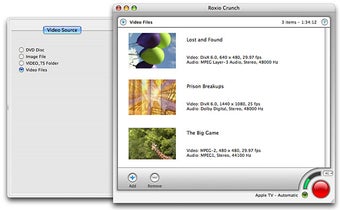Watch DVDs on your Apple TV
Screenshots
With the multiplication of Apple devices, which allow you to enjoy your media pretty much anywhere, you need to be able to convert and play your media files to any format. Roxio Crunch lets you do just this. Most users will probably be interested in converting unprotected DVDs and VIDEO_TS files to play on their Apple TVs or iPods, but Crunch also allows you to make video files playable on Sony PSP, DivX or 3GP formats. Just drag and drop any video file on the interface to convert it. Roxio Crunch has custom settings to quickly find the format you need.
More advanced users will be disappointed that Roxio Crunch does not actually allow you to convert encrypted DVDs. In terms of performances, Roxio Crunch is on par with similar applications, which means that some users might prefer going with free alternatives instead, like HandBrake or MacTheRipper. Similarly, converting media files to the iPod format is not exclusive to Roxio Crunch as you can easily do that with iTunes or QuickTime.
On the whole, Roxio Crunch is a good tool to convert a wide variety of media files to any format. While some users will be frustrated by the lack of advanced features, a simple drag and drop interface and DVD conversion make this an attractive Mac application.
Try out Roxio Crunch if you're looking for a simple tool to play your media on any support.