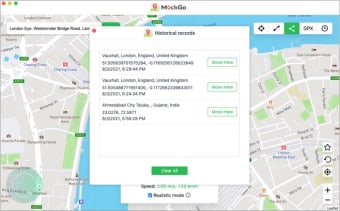Paid app for changing GPS on iPhone
MockGo for Windows is a paid app that allows you to set a fake GPS location on your iPhone. It’s compatible with all versions of Windows. There are a number of uses for MockGo. For example, if you want to play a location-based game such as Pokémon GO, you can choose to play it in any part of the world without leaving your home.
Alternatively, you could use the movement simulation feature to plan a journey from one meeting venue to another, so you can schedule your appointments with travel times factored in. If you’re looking for a more versatile app that still includes GPS simulation, it's worth taking a look at iTools.
Setting it up
Once you've installed MockGo on your Windows device, connect your phone to your PC. When you first launch the app, you will see your current (real) location. If you don't, click or tap on the button called 'Center On'.
Advertisement
Pick your place
To use the teleport feature of MockGo, click on the button called 'Teleport Mode'. In the address bar, type in the address that you want to be teleported to, then click 'Go'. A small window will open above the location that you chose. Click on the button called 'Move Here', and you'll be transported to that location. Next, open the map app on your phone and it should show your current location as the one you selected on your computer.
One-stop movement
One-stop mode lets you simulate your movement between two points within your fake location. Enter one-stop mode by clicking on the corresponding button on the mini toolbar in the top right corner of the app's window.
Follow the on-screen instructions to choose the two points you want to move between and select the speed at which you want to move. You'll see a window giving the option of walking, cycling or driving. Pick your preferred mode of transport and click 'Realistic Mode' below the three options. As soon as you hit 'Start', you can watch on the map on your PC screen as you carry out your journey.
Our take
MockGo is an extremely useful app with a clean, easy-to-use interface. It's modern and the aesthetic is similar to the iPhone maps.
Whether you're using MockGo for business purposes, to play location-based games in another part of the world or to prank your friends and family, this iPhone GPS spoofer is a great option to disguise your actual location without jailbreaking your iPhone.