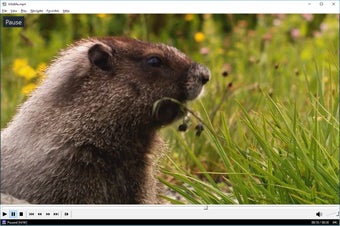Desktop media player
Screenshots
Media Player Classic (MPC) for Windows is a free and open-source media player that can play a wide range of audio and video files. It is designed to be a lightweight and easy-to-use media player that can handle most media files without the need for additional codecs or plugins.
MPC is based on the original Media Player Classic, which was developed by Gabest and released in 2003. The original version was discontinued in 2006, but the project was later revived by a community of developers who continued to maintain and update the software.
One of the key features of Media Player Classic (MPC) for Windows is its ability to play a wide range of media formats, including:
- AVI
- MP4
- MKV
- MOV
- MP3
and many others. This means that users can play most media files without needing to install additional codecs or plugins. MPC's ability to handle a variety of media formats makes it a versatile and convenient media player that can handle anything from movies and TV shows to music files and streaming content.
Support for various audio and video codecs
Another important feature of MPC is its support for a variety of audio and video codecs, including H.264, H.265, VP9, and others. This means that users can play media files that use different codecs without needing to install additional software.
MPC's support for various codecs ensures that it can handle media files from different sources and formats, making it a reliable and dependable media player for Windows users.
Wide customization options
MPC also includes a range of customization options, allowing users to personalize their media player experience. For example, users can choose from a variety of custom themes and skins to give their media player a unique look and feel.
Additionally, MPC supports a variety of keyboard shortcuts and hotkeys, making it easy for users to control their media playback without needing to use the mouse.
Full-screen playback and playlist creation
MPC also supports full-screen playback, which allows users to immerse themselves in their media content. Additionally, MPC allows users to create and manage playlists, making it easy to organize and play their favorite media files.
Users can create playlists for different occasions or moods, and easily switch between them using the media player's intuitive interface.
Audio and video settings
MPC also includes a range of audio and video settings, allowing users to customize their media playback experience. For example, users can adjust the audio volume, balance, and equalizer settings to optimize their audio experience. Additionally, MPC supports a variety of video settings, such as brightness, contrast, and saturation, which can help improve the video quality or adjust it to the user's preference.
What happened to Media Player Classic?
Developed by Gabest, MPC was first released in 2003. The media player focused on efficient playback and minimal resource usage, quickly gaining popularity among users. However, in 2006, the developer discontinued MPC due to a lack of resources.
After MPC's discontinuation, the Doom9 community created a fork of MPC called Media Player Classic - Home Cinema (MPC-HC). This new version continued development, adding various features and improvements. The last official version of MPC-HC was released on July 16, 2017.
Unfortunately, MPC-HC was also discontinued due to a shortage of active developers with C/C++ experience. As a result, the official website is no longer available, and the project is no longer officially supported.
While MPC-HC is no longer officially supported, some community-maintained forks and builds still exist. However, it's essential to note that these forks are not officially supported and may have security risks. Therefore, users still using MPC-HC should exercise caution and consider alternative media players, such as VLC, that are actively maintained and supported.
A tool we wish to see updates
Media Player Classic for Windows is a powerful and versatile media player that offers a range of features and customization options, making it a popular choice among Windows users. Its ability to handle a wide range of media formats, support for various codecs, customization options, full-screen playback, playlist creation, and audio and video settings make it a reliable and convenient media player for anyone looking to play their media files on their Windows PC.