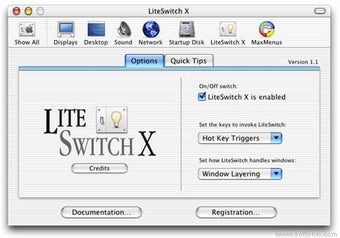Quickly switch from one app to the next
Screenshots
LiteSwitch is a free Mac program developed by Proteron that allows users to quickly switch between different applications. With LiteSwitch, you can easily navigate through your open apps without having to go back to the desktop or dock.
One of the main features of LiteSwitch is the ability to use the arrow keys to activate Expose for each app in the switcher. This allows you to view all the windows associated with a particular app and select the one you need. Additionally, pressing the number "1" in the switcher window selects the Finder or Path Finder if it is running, making it convenient to access these file management tools.
LiteSwitch also enables you to mark the Finder to quit by simply pressing the "q" key. This allows you to relaunch the Finder from the Dock if needed. Furthermore, when holding down the switching key, LiteSwitch will stop at the last app on the list until the key is pressed again, making it easier to jump to either end of the app switcher.
Overall, LiteSwitch is a useful tool for Mac users who frequently switch between multiple applications. Its features enhance productivity and streamline the app-switching process.