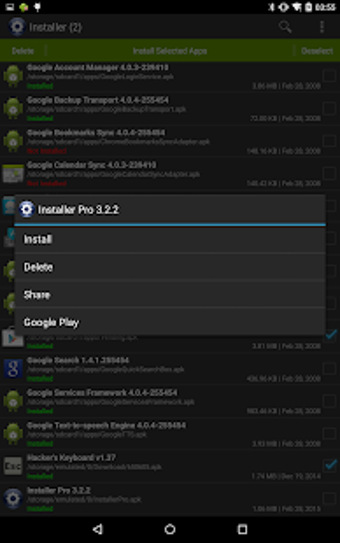Install APKs quickly and easily
Screenshots
Using APKs to install apps to your mobile device has its pros and cons. With APKs, users have a wider selection of apps to choose from, but in exchange, it's way more tedious to install them. Installer is a productivity tool offered by Rhythm Software that makes the process a little easier.
Installer's interface is quite intuitive and easy to understand. When you open the app, you'll be shown a list of all the APK files on your device. The app will indicate whether an APK file is installed or not. Once you have selected an APK file, the app will prompt three options at the top: Delete, Install, or Deselect.
Installer will automatically scan your device for APKs and, as mentioned above, displays all downloaded APKs in a list. From there, users can choose the ones they want to install. Conveniently, the app supports batch installation. When an app is being installed, the app will also show the installation progress.
One great thing about the app is that it displays the status of the APK file. It will state whether an app is installed or if it requires an update, and this will quickly show you which apps need attention and which ones can be left alone for now.
There's nothing unnecessary or complicated with Installer. It's a simple and straightforward app for quickly installing APK files to your phone.