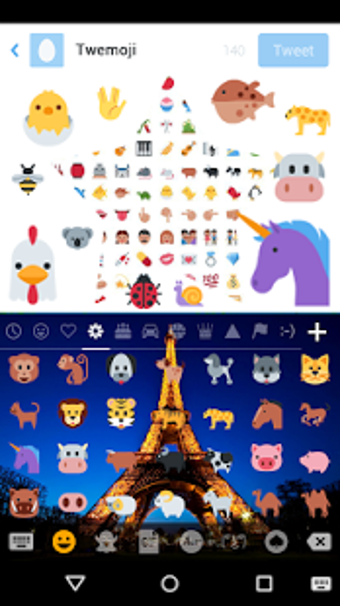Emoji Keyboard For Android - Cute Emoji
Screenshots
Emoji keyboard for Android is a unique and innovative free program that allows you to type text messages on your phone in Emoji form. Emojis pictures of facial expressions, which are extremely popular with the Asian community. If you know what I'm referring to then you already know that a great majority of the Asian population are Chinese. The reason why Android has embraced Emoji keyboards is that they make messaging on the mobile phone much more fun and entertaining.
Emojis are created by taking a picture of one's facial expression and then using the right tools to change the color to make it look like a cartoon character. Many companies have created their own cartoon versions of popular characters, and Emoji keyboard for android is no different. The Emoji keyboard was created by Korean developers and it is supported on almost all versions of android, which supports Java and XML data structures. To use the Emoji keyboard you will need to download the free app from the Google play store and install it onto your device.
Unlike most keyboard apps this app is extremely easy to use, and you should find it quite intuitive once you get the hang of it. Once you've installed Emoji keyboard on your android device, you will need to launch the app and click on the settings tab which is found within the application settings. The Emoji keyboard will then prompt you to save some text messages into your personal folder. The Emoji keyboard will also allow you to save text messages to your external storage such as your SD card.