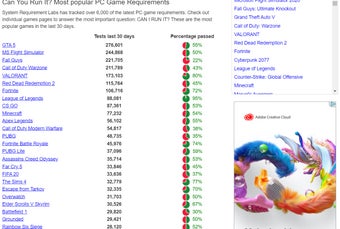Hardware and performance testing app
Screenshots
Can You Run It is a website that runs your system against PC games requirements. It tells you whether your computer has the capacity to run the game. There’s a selection of thousands of titles, including the latest releases.
Easy to use
CYRI may have a cluttered interface, but it’s actually simple to use. All you need to do is input the game you want to test in the search bar, and the system will do the rest. If you meet the minimum requirements, you’ll see a green checkmark next to the title. Otherwise, it’s a blocked symbol.
There are two columns of titles on the right for quick access. It has mainstream games like Overwatch, GTA 5 and Valorant, with the latter being one of the most searched titles. You can also see the latest PC games on another list. When you click on the link, you'll get immediate results.
High accuracy
CYRI reads your system specs and compares them to the minimum requirements of requested games. The result is accurate on paper; the problem is that game developers often lowball the actual requirements. This means that the one you sometimes see is usually at the lowest settings.
To make sure your device runs the game optimally, you'll want to look for the recommended settings. If you get a green checkmark on that, you’re good to go. Meeting the minimum settings means you can barely run it. That will result in low performance.
With upgrade suggestions
When you run into a game you can’t run, CYRI PC and CYRI Mac will suggest upgrades for your hardware. This is a useful feature as not many users are familiar with updating their system. A lot of similar services like Game Debate also do this, but CYRI is more direct. Graphics card and RAM are some important utilities for a gaming device.
Can You Run It provides accurate readings and hardware recommendations. It’s a must-have tool for any gamer. The site also offers device suggestions for the games tested, including links that will take you to the online stores.