Auto Copy Extension for Windows
- Free
- 0.6.4
Related software
.png)
Google Translate for Chrome
Translate text instantly while browsing
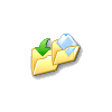
Copy Handler
Copy Handler is an app which allows you customize the file copy and move functions on your system. The app is highly customizable and fully integrates with the Windows OS. Copy Handler provides many advanced options like task queuing; filtering files according to specific criteria; pausing and resuming copying files operations and changing the copying parameters on the fly. With Copy Handler the speed of your copy and transfer process is also increased. Key Features Include: Full-control over the copying or moving process by pause, resume, restart and cancel features. Copy files faster than standard Windows copying.* Over 60 detailed options. Automatically resume all unfinished operations on system start. System integration provides additional commands to context menus of folders. Multiple language support. The app has some good features such as auto-resume on error and the ability to shut down your system after the copying process is finished. You can also tweak detailed and technical operations such as customizing copy/move thread, buffer sizes, thread priority etc. If you need to copy/move large files from one storage device to another then this is a lightweight app to have in your arsenal. *When copying data from one partition to another on the same physical hard disk.
Emoji Keyboard (2016) by EmojiOne
Streamline Emoji Usage with Emoji Keyboard Utility
GameMaker Studio 2
Game Maker Studio 2 is an intermediary game development enviroment great for those who have the basics of coding down, but are still learning. Game Maker Studio 2 offers great features and libraries that allow users to create fun and entertaining games without the need to be a coding "pro". Game Maker Studio 2 has a wide user base and community that produce numerious tutorials and learning materials. Game Maker Studio 2 also has a marketplace filled with free and paid-for assets that can be used within your projects. Features Include: Extensive library of events and actions GameMaker Language Brush Based Editing Animation Support Auto Tiling Git Integration Debugger Sound Mixer Game Maker Studio 2 is a great tool that allows you to create games that can be published and shared with friends. If you have no prior programming knowledge and would like to create your own games, take a look at Scratch. Scratch is free to use and the perfect start to your programming journey. If you are looking take your next step, or have a mid-high programming knowledge and would like to create your own game, try CryEngine. CryEngine is also free and has a massive community with plenty of tutorials.

2007 Microsoft Office Add-in: Microsoft Save as PDF or XPS
2007 Microsoft Office Add-in: Microsoft Save as PDF or XPS for Windows explained

WinRAR 64-bit
Trusted compression for personal and professional use

Google Chrome
A fast, feature-rich browser

Adobe Acrobat Reader DC
Reliable PDF viewing and annotation for all users

AnyDesk
Effortless remote access with AnyDesk

WinRAR 32-bit
A reliable and secure file compressor
CCleaner Free
Cleaning and optimization made simple

Avast Free Antivirus
Free and powerful security tool