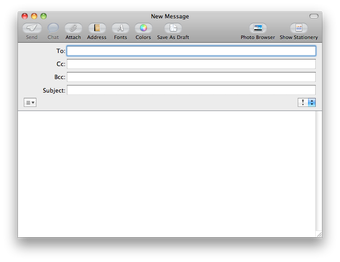Get the Latest Apple Mail Update in Mac OS X
Screenshots
Apple Mail is probably one of the best and most widely used options for people who like better user-friendly features and high levels of security. It's a straightforward and solid application that make it so easy to read all your e-mails right from your own desktop, and the application does not require the user to sign in through a different browser. With this, mail that you thought was safe gets into your inbox unopened because the message has not been changed. You can also use Apple Mail to access your other mail in other folders including Yahoo Mail, Gmail, and Hotmail. In this article, we take a look at some basic tips that you should keep in mind when using this neat tool.
You may think that the default behavior of Apple Mail is to allow outgoing e-mails to be viewed in the 'alkaline' style, but the truth is that the newest version of Mac OS X (10.5.6) introduces a number of changes that make it easier for people to manage their own e-mails. In the earlier version of Mac OS X, messages that were accidentally deleted could no longer be recovered. In addition to this, if a user uses an IMAP account, deleting a message from a particular e-mail account no longer works if the IMAP server has recently been disconnected. With the newer version of Mac OS X, all these issues have been fixed, making it easier for people to manage their own mail clients.
If you still want to get the best performance out of your Apple Mail client, then it's advisable that you update your hardware to the latest specification. Apple states that currently they have no plans to release an update to the older iMac or Mac OS X Tiger which will incorporate the new Apple Mail update. Instead, users are advised to update their hardware, which will allow them to send and receive mail on their Apple devices without any problems.