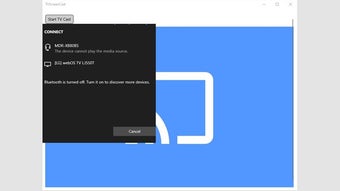Seamless Screen Mirroring with Screen Mirror 2
Screenshots
Screen Mirror 2 for ChromeCast transforms your Windows computer into a versatile projection tool, enabling users to display any content from their screen onto larger surfaces effortlessly. This application is particularly beneficial for professionals who frequently need to share presentations, documents, or images in various settings. By leveraging ChromeCast’s streaming capabilities, users can easily project their computer's display onto any compatible device, making remote work and collaborative efforts more efficient.
The app boasts a user-friendly interface, allowing for quick and easy setup. It integrates seamlessly with existing ChromeCast devices, ensuring smooth connectivity and minimal latency during presentations. Users can mirror their entire screen or select specific applications to display, providing flexibility in how content is shared. Additionally, Screen Mirror 2 supports high-definition output, ensuring that visuals remain sharp and clear, whether for business meetings or casual viewing. This tool is ideal for anyone looking to enhance their presentation capabilities and improve productivity.