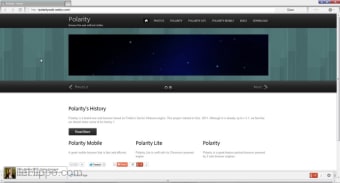Screenshots
Polarity is a fast, user-friendly web browser that features an aesthetically pleasing, modern intuitive interface, and it is based upon two browser engines; Trident and Chromium. This ensures you get a rapid, secure web experience every time you hit the net.
As you would expect from a trimmed, sleek browser like this, you do get a number of configurable options. For instance, when you first use the app, it prompts you to choose a search engine; providing you with several options to choose from. You can also choose the elements you want to have displayed when viewing webpages. For example, you can activate or deactivate JavaScript, Flash, Java or hide/show images.
Key Features include:
- Powered by Chromium and Trident engines.
- Tab Save.
- Autocomplete omnibar.
- Powerful Garbage collector.
- Ad Blocker/Proxy/VPN.
- HTML5, CSS3, WebGL, Hardware Accel support.
- HTML5 Test: 512/555, Acid3 Test: 100/100.
- Password Manager.
- Speech Recognition.
As well as being highly configurable, Polarity also comes with a 'Privacy' tool that lets you browse the Internet without being concerned about history, cache or cookies being stored, as everything is deleted upon you exiting the browser. Polarity also has a handy 'Ad-Block' tool that filters content and eliminates nearly all advertisements from visited web pages. There is even a built in password manager, which safely encrypts all your data as well.
One cool feature, worth noting is the 'Speech Recognition' tool. With this enabled, you can control the browser by using only your voice.*
Overall, Polarity is an good looking web browser, which offers numerous useful functions that enhance the web. It is lightweight and consumes little system resources.
*Speech Recognition requires an audio capture device, i.e. a headset or desktop microphone.