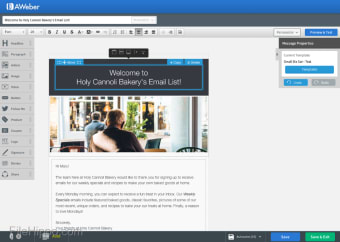Screenshots
AWeber is an email marketing platform that provides your business with the means to automate the process of delivering professionally designed and personalized emails and targeted messages to your customers and send scheduled, follow up emails.
AWeber provides simplified templates that allow you to create visually attractive email marketing campaigns, track the most important basic statistics, and it comes with superior autoresponders.
ReportingTo really understand how your campaigns are working for you, you need to ascertain how your customers are interacting with your emails. AWeber provides kind of data, which is accessible at any time via the company’s email reporting dashboard. AWeber lets you view charts that give you a detailed insight into how many of your contacts have opened your emails and also how many have clicked on the links within your message.
This data helps you identify problem areas that require attention. Subscriber data can also be viewed, including location information and information that details when and why customers have unsubscribed from your list. AWeber does a top job in this area, by providing you with the exact data you need in order to create more effective marketing campaigns.
Subscriber ListsA great feature of Weber is the ability to create subscriber lists, quickly and easily. With AWeber you can manually or use the import tool to add up to 10 contacts/subscribers via a form. Each record is able to collect the name of the person, email address, ad-tracking value, and the name of the initial email message the person will receive. The import tool is a faster option, as it has a text-box to copy and paste comma-delimited lists of email addresses. Weber also gives you the ability to upload a spreadsheet (.XLS, .XLSX), text file (.CSV, .TSV, and .TXT). Unfortunately AWeber doesn't have Gmail or third-party integrations for pulling contacts, however you are able to export the Gmail contacts to a .CSV file and use the import tool.
IntegrationsAWeber supports integrations with a number of different apps and services, including Wordpress, Shopify, Zendesk, Formstack, Rainmaker, JotForm, Volusion, GoToMeeting, GoToWebinar, Ez Texting, aMember Pro, Salesforce Sales Cloud, Justuno™, 1ShoppingCart, Viewbix, Weebly, MemberMouse, Wufoo, Unbounce, Cyfe, Wix, Google Analytics, Magento , Squarespace, Drupal, Acuity Scheduling, PayPal, LiveAgent , StoreYa, ManyContacts, Customer Thermometer, Just Add Content, 40Nuggets, Eventbrite, Vzaar, Wistia, Padiact, Antavo Loyalty Software, Picreel, 2Checkout, Zapier, Driftrock Flow, Instapage, LeadPages, KickoffLabs, OptimizePress, Dasheroo, WooCommerce, SumoMe, Wishpond, Thinkific, Woobox. AWeber also has an API available for use, so developers can create their own integrations with other apps and programs.
PricingAWeber uses a subscription pricing model with prices starting from $19.00/month (there is also a free trial available). For the initial plan priced at $19 per month, you are allowed 500 subscribers. For $29, up to 2,500 subscribers, for $49 up to 5,000 subscribers. For $69 up to 10,000 subscribers. For $149 up to 25,000 subscribers. For over 25,000+ subscribers contact AWeber Communications directly.
Aweber also provides annual plans. These are priced as follows: $193.80 for up to 500 subscribers. $295.80 for up to 2,500 subscribers. $499.80 for up to 5,000 subscribers.$703.80 for up to 10,000 subscribers. $1,519.80 for up to 25,000 subscribers. For over 25,000+ subscribers contact AWeber Communications directly.
Bottom LineOverall, AWeber is a great solution that gives you the flexibility to manage contacts and customize your own email templates, without the need to rely upon third-party integrations. Weber has good auto-responder tools, a large array of integrations, and some useful analytics and reporting capabilities. If you need email marketing without spending a large amount of time setting it up, then AWeber may be something you are looking for?