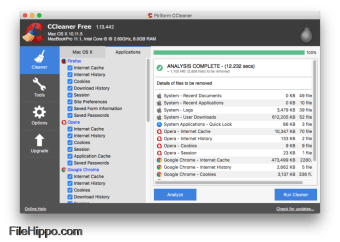While CCleaner has been the most popular PC maintenance tool for over a decade, it is relatively new to the Mac platform. Piriform’s CCleaner is a quick and easy to use program which makes your Mac faster and more secure. CCleaner removes cookies, temporary files and various other unused data that clogs up your operating system. This frees up valuable hard disk space allowing your system to run faster. Removing this data also protects your anonymity meaning you can browse online more securely. The simple, intuitive UI may not appeal to all Mac users but what it lacks in looks it makes up for in efficiency. Rapid 1 click analysis and cleaning settings make CCleaner a very easy way to improve your Mac performance quickly. Some of Windows features are missing - the Uninstaller, Drive Wiper and Tools, probably due to Apple's sandboxing.
A Faster Computer
Browsing the internet your computer picks up a whole host of unnecessary files, cookies and history. The same thing happens when you run most programs on your computer – lots of temporary files and settings are saved. CCleaner removes these unused files and settings to free up valuable hard drive space, enabling your system to run faster. The default settings only focus on typical junk files and locations so you’re unlikely to lose important information unless you alter these. A Startup Cleaner also helps you to identify and remove unused programs running in the background when you start your computer. This makes the startup time shorter and puts less strain on your hard drive throughout use.
Advertisement
More Secure Browsing
Advertisers and websites track your behaviour online with cookies. Saved passwords, cached data and internet histories make your identity less secure. CCleaner removes these files to make your browsing experience confidential, meaning you are less likely to suffer from identity theft and/or online fraud. The military grade Drive Wiper ensures any data you want to be permanently deleted, stays deleted.
Customisable Cleaning
CCleaner Tools and Options tabs allow you to customise cleaning options to fit your needs. If you are not a savvy user, you might want to stick with the safe default settings.
Summary
CCleaner has earned its position at the top of the freeware cleaners offering the sort of features premium programs struggle to compete with. The clean, intuitive UI makes it one of the easiest programs to use, but don’t let its size and simplicity fool you. This is a powerful utility for improving your Mac's performance. Piriform’s regular update process means CCleaner is constantly improving and its popularity will continue to grow.