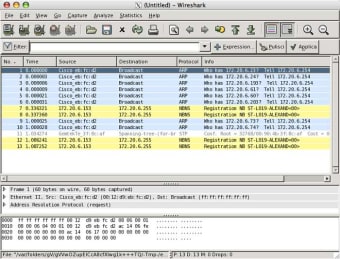Free network protocol analyzer
Screenshots
Wireshark is a free network protocol analyzer that can capture network packets. IT technicians use it to solve network troubleshooting and traffic analysis. With Wireshark, you can break down a packet and use it for real-time or offline analysis and security. Unlike Essential Nettools, Wireshark is entirely free, and it's more customisable and user-friendly than Fing and Network Inventory Advisor.
With Wireshark, you can capture packets, filter data, and dive deep into the network with visualisation tools. Government agencies, educational institutions and businesses all use it to solve network issues.
Display
Wireshark is straightforward for people with IT knowledge. It will display information such as Source IP, Destination IP, time of the network event, length of the event, and info on the packet. All of these options are customisable, and you can change the display of the panels. You can also create profiles to switch quickly between presets depending on your needs.
Wireshark uses a colour code to indicate errors in the packets and a timeline on the right side of the screen to show the entire packet on a macro level.
Features
This network protocol tool has a rich set of features. These features include the ability to inspect hundreds of protocols, live capture, and offline analysis. You can capture data and browse it via GUI or the TTY mode TShark Utility.
In addition, Wireshark can read or write many different capture file formats:
- Pcap NG, Tcpdump (Libpcap)
- NetScreen snoop
- Cisco Secure IDS Iplog
- Novell LANalyzer
- Catapult DCT2000
- Network General Sniffer
- Sniffer Pro, RADCOM WAN/LAN Analyzer
- Microsoft Network Monitor
- NetXray
- Network Instruments Observer
- Shomiti/Finisar Surveyor
- Visual Networks Visual UpTime, WildPackets
- Tektronix K12xx and many others.
Wireshark can also decompress Gzip capture files on the fly and output them to XML, PostScript, CSV, or plain text.
Well-known and trusted
Wireshark is one of the most-used free network protocol analysers worldwide, offering various tools to dive deep into any packet. If you need to solve network issues, this tool will let you do it in the most user-friendly way, and it's compatible with many capture file formats.
Wireshark is available on Mac without any OS requirement.