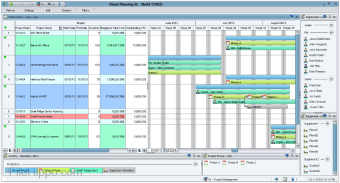Screenshots
Visual Planning is a comprehensive and efficient system that offers businesses a completely tailored project management solution. The service combines the tools which users need to manage individual projects, budgets and workloads, and allocate resources.
Visual Planning allows your business to streamline your scheduling and resource allocation processes. Because all reports and graph data is updated in real-time, it makes it ideal for simultaneous use by multiple departments and multiple users.
With Visual Planning numerous levels of user privileges can be configured to keep sensitive data secured. Additionally, it also integrates seamlessly with apps and services such as My SQL, SQL Server, and Oracle databases, and other data formats including CSV files, and spreadsheets.
Visual OverviewsOne of Visual Planning’s key features is its ability to allow you to oversee a particular job from start to end. Immediately users can see which employee is booking which resource and when. With Visual Planning Management also have the most updated representation of current workloads and job schedules. Job data entered is accessible from anywhere with an Internet connection, regardless of the device they are using to access the service.
Fully CustomizableWith Visual Planning you can tweak, alter, change and create the perfect management solution to fit your business. Visual Planning has its own SDK (software development kit) to allow your IT team to create custom features and help with integrations.
Social CollaborationProject Management apps are adapting to changing environments, and more often than not need to perform other tasks as well. Visual Planning not only provides solid Project Management services, but also gives users the ability to collaborate via a built-in social network. With Visual Planning’s social collaboration tools, users from all departments can access, add and share content. This is a great tool to encourage knowledge and feedback sharing.
PricingVisual Planning uses a subscription pricing model with a free trial available. Individual plans are priced on a per user, per month basis.
Bottom LineOverall, Visual Planning requires no advanced IT skills to use; the service’s configuration team will help to assess individual business’s needs and requirements, and can provide necessary training. With neat features such as drag and drop scheduling, social collaboration, and issue tracking, it comes as no surprise that Visual Planning is a top contender in the Project Management sphere.