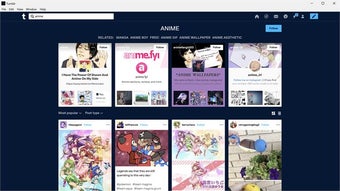How to Get Started With Tumblr on Windows
Screenshots
The first step to becoming a successful Tumblr user is to make sure that you post a lot of content on a consistent basis. It's important to post frequently and regularly, but the best time to post is between 5pm and 1am EST. You'll also want to take advantage of Tumblr's tagging system. Each of your posts will include a hashtag that you can use to find related posts.
Tumblr has a graphical user interface that's easy to navigate, and you can customize your appearance with themes and fonts. The interface is streamlined and intuitive, and you can change the look of your Tumblr blog whenever you want. You can also change your username and language settings, and you can even opt out of app notifications. It's a great way to personalize your profile and share your interests with other Tumblr users.
Once you've created an account, you can start reading and commenting on content posted by other Tumblr users. As long as you don't post anything that is clearly pornographic, Tumblr will delete it. You can also check the "Block certain hashtags" option to keep your Tumblr profile as clean as possible. Whether or not you choose to follow certain people or not, this is up to you.