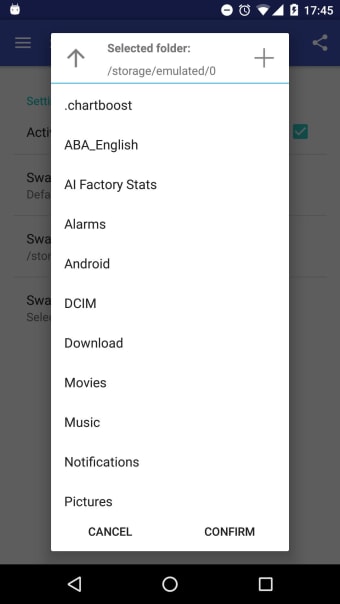Swapper & Tools: optimise your phone’s storage for free
Screenshots
Swapper & Tools is a free application for managing the storage and memory on your phone at the level of partitions and swapped memory. Allowing you to create swap files on your mobile device effectively increases the available RAM, enabling the phone to carry out more memory-intensive tasks.
Swapper & Tools differentiates itself from apps like Parted Magic, and GParted, which handle the partitioning of storage, by being exclusively designed around the swap file, giving the user the power to easily create and manage the said swap file from the in-app dashboard.
Bringing a much-needed feature to Android devices
Swap files are a way for an operating system to supplement the available RAM of the device with storage memory, such as on a hard drive or flash drive. This type of memory is much slower than RAM, but slow is often better than the alternative when a system runs out of RAM, which is to freeze or crash.
Android devices do not utilise a swap file by default, but Swapper & Tools brings that functionality, and gives the user a good deal of control over the parameters of the swap file. You can use the built-in storage of the device or an SD card for your swap file, meaning you could have an SD card dedicated to the swap file if you chose.
Powerful but not very beginner-friendly
The ability to create virtual RAM can breathe new life into an old device, or make a budget device usable, but it is not without hurdles. Your Android device will need root and kernel swap support for the app to work. The app does not partition the storage, but there is no need to swap partitions, either.
Included with the app are some other useful tools, such as a root checker, easy control over the size and behaviour of the swap file, and visual indicators showing the current status of the swap file.