Microsoft PowerPoint for Mac
- By Microsoft
- Paid
- 16.53
Related software
Microsoft Remote Desktop
Reliable and secure cross-platform access
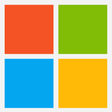
Microsoft Office 2021
Reliable productivity tools for everyday work
Office Home & Student 2016 for Mac
Reliable productivity suite for Mac users
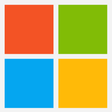
Microsoft 365
Productivity Cloud
Microsoft Office for Mac 2011 Service Pack 1
Enhancing Security: Microsoft Office for Mac 2011 Service Pack 1 Review
Microsoft Word
Microsoft Word: Word processing and document creation program
Microsoft Office 2010 IconPack
A free app for Mac, by Bharti Airtel Ltd.
PowerPoint 98 Viewer for Macintosh
PowerPoint 98 Viewer for Macintosh: A Free Business Program for Mac
Microsoft Office for Mac 2011 Update
Essential Security Update for Microsoft Office 2011 on Mac
Microsoft Office 2008 Update
A Free Microsoft Office Update For Older Operating System Users
Apache OpenOffice
Free alternative to Office on Mac
Microsoft Office 2008 Update
Comprehensive Review of Microsoft Office 2008 Update
Laws concerning the use of this software vary from country to country. We do not encourage or condone the use of this program if it is in violation of these laws.