Audio Recorder for Mac
- By benshan
- Free
- 3.2
Related software

NoteBurner Audio Recorder
iTunes to MP3 converter

SoundTap Streaming Audio Recorder for Mac
SoundTap Streaming Audio Recorder for Mac is a tool that lets you freely record just about any audio played through your Windows computer into .MP3 or .WAV files. This little gem of a program will let you record streaming radio or music, VoIP calls such as Skype, conference calls, and even Instant Messaging conversations. Put simply, if it’s a sound you can hear through your speakers, SoundTap can record it for you. The install is simple and straightforward and the user interface looks good and works well. You can turn SoundTap on or off at will, so it only records what you want and when you want it to. The software is quick and lightweight and comes with its own audio player should you want to use that instead of your chosen audio player. Key Features: Records any sound you can play on your computer. Small install. Simple and easy to use interface. Free for non-commercial users! Recordings can be searched easily by date, time, duration or format. Saves audio directly into .WAV or .MP3 but has 20 different formats to choose from. Wide range of selected codec and compression options. Let’s you listen as you record (optional). One of the key highlights and best uses is for recording VoIP or conference calls in that users can choose to record their own voice as well as others. While this is optional, it’s a useful little addition. It also works offline, which is nice. SoundTap is however just as proficient for recording any other type of audio you want to record. To use SoundTap, simply load it up, and press REC. SoundTap works by using a ‘virtual’ driver directly within the kernel so the process is perfect digital quality. It does not matter how loud your speakers are, or if you are wearing headphones as it records directly through your OS and hardware. It can also link directly to the WavePad Sound Editor Software and Switch MP3 File Converter, making editing of audio files much easier than might otherwise be the case. We found the overall quality of the audio we recorded to be high, but some users have reported that there are occasional issues such as crackles and pops. We did not experience this issue with anything we recorded, and so have no problem recommending SoundTap to the wider internet population at large. While SoundTap Streaming Audio Recorder for Mac is aimed directly at users dealing with audio and video applications on a daily basis, it is a very easy piece of software that almost anyone can use.
Audacity for Mac
Audacity is a free, easy-to-use audio editor and recorder for Windows, Mac OS X, GNU/Linux and other operating systems. You can use Audacity to: Record live audio. Convert tapes and records into digital recordings or CDs. Edit Ogg Vorbis, MP3, WAV or AIFF sound files. Cut, copy, splice or mix sounds together. Change the speed or pitch of a recording. Add new effects with LADSPA plug-ins. AC3, M4A/M4R (AAC), WMA and other formats supported using optional libraries. System Requirements: Audacity runs best with at least 1 GB RAM and a 1 GHz processor (2 GB RAM/2 GHz on OS X 10.7 or later). Where Audacity is to be used for lengthy multi-track projects, we recommend a minimum of 2 GB RAM and 2 GHz processor (4 GB RAM on OS X 10.7 or later).
Audio Record - Audio Recorder
Audio Record - Audio Recorder
Easy Audio Recorder Lite
Streamlined Audio Recording for Mac Users
Apowersoft Mac Screen Recorder
Apowersoft Mac Screen Recorder is an advanced screen recorder, smart video converter and built-in video editor. It lets you capture videos of an entire screen, a selected region or around the mouse area. In addition you can record your webcam to create great picture-in-picture videos. Not only does Apowersoft Mac Recorder record video in superb quality, but you also have the option to record video with audio from the system sound card or microphone or both. The smart recording function also keeps the video and audio recording in sync. Key features include: Record any screen activity. Capture webcam videos. Edit whilst recording. Publish HD YouTube videos. Create Scheduled Tasks. Apowersoft Mac Screen Recorder automatically outputs the files to MP4 video, so you can upload to YouTube directly. In addition you can convert the files in batches to numerous different formats such as AVI, MP4, FLV, SWF, and MKV etc. The application also allows you to adjust and enhance your recordings with easy-to-use, smart editing tools. You can highlight important parts by adding arrows, lines, rectangles, circles or texts in different colors. Overall, Apowersoft Mac Screen Recorder is a great screen recording tool for the Mac platform that is simple to use and has a couple of useful features such as the ability to create scheduled tasks and the screenshot capture tool. The application has a really easy to use interface and even novice users will be able to get to grips with the layout and functions.

Screencast-O-Matic
Screencast-O-Matic is a free screen recorder for instant screen capture and sharing. It has an easy to operate, simple interface that is not cluttered with excessive buttons or tabs. This is the free version with significant limitations to the Pro version. That being said, the free app allows you to take up to 15 minutes of recording time, which you can upload to YouTube HD. The supported formats in this version include MP4, AVI and FLV movie. Key Features include: 15-minute recordings. Screen & webcam recording. Publish to YouTube. Save as video file. With Screencast-O-Matic you can record your full screen or a selected portion of it whilst recording voice over audio*, through your computer's microphone. If you upgrade to the Pro version of the app you gain access to numerous other features and tools, including no watermarks, the ability to make longer recordings, and record audio (Windows Only).* You also can use a n array of editing tools, and scripted recordings, and you can draw and zoom. the Pro version also lets you publish to Google drive, Vimeo, and Dropbox. It also comes with a handy screenshot tool as well *Recording computer audio requires PC with Windows Vista or later.
Vidmore Screen Recorder
Record videos of your screen
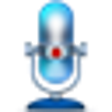
Apowersoft Mac Audio Recorder
Apowersoft Mac Audio Recorder is an easy to use application that can record any sound on your Mac. By using Apowersoft Mac Audio Recorder, you are able to record audio from any internal or external source, such as sound card, microphone and other line-in devices can be recorded with zero quality loss. The output audio file can be saved in M4A, MP3, AC3, AU, M4R, AIFF. Apowersoft Mac Audio Recorder lets you capture sound, music, voice or any audio from online resources or applications, including YouTube, Pandora, Spotify, iTunes, Skype, and QuickTime Player. Key features include: Record online audio or radio stream from websites. Record audio to M4A or MP3 format in 1:1 quality. Automatically identify music title, album, and artist. Easily create scheduled audio recording tasks. Auto-split silence detection and filter ads. Apowersoft Mac Audio Recorder will automatically identify audio track information, including the title, artist, album, year and genre. You can also manually add information tags to MP3, M4A and other files too. Apowersoft Mac Audio Recorder has lots of features, but one worth noting is the ability to create scheduled recording tasks. Once you preset the start and stop recording time, the task will automatically activate. Obviously, this is really useful if you don't want to wait for the whole recording process to finalize. Overall, Apowersoft Mac Audio Recorder has numerous useful features, a user-friendly interface, and is easy to operate.
Music Recorder-Aimersoft
Comprehensive Review of Aimersoft Music Recorder for Mac
Screenflick
Screenflick Recording With Mac OS X
Apowersoft Audio Recorder for Mac
Apowersoft Audio Recorder for Mac