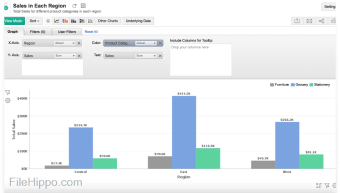Screenshots
Zoho Reports is a reasonably priced, robust BI (business intelligence) solution that can help SMBs gather and utilize new insights on their businesses data. The service has been designed in a way that allows users to easily gather analytical data, and create and share powerful reports in no time, all without the need for a dedicated IT team.
With Zoho Reports you can upload or synchronize data from spreadsheets, web services such as Google Docs, or traditional apps. The interface is easy-to-use with drag and drop functionality, so there is virtually no learning curve with this solution.
ReportsThe lynchpin feature of Zoho Reports is powerful and yet easy to master. To create a report, you simply have to select the type of chart you desire in the report and then begin adding fields by dragging and dropping them in the required axes. To help you along, Zoho has included a small how-to video to assist you in the chart creation process. Options to edit the colors and text are available.
Pricing
Zoho Reports uses a freemium, subscription pricing model with a free trial available (no credit card required). The free version of the service is for 2 users, with 100,000 rows. The pricing structure begins at the Standard plan, which consists of 5 users, and 500,000 rows for a cost of $50. next up is the Professional plan. This is for 10 users and 1,000,000 rows, priced at $90. The next level is the Professional Plus, which has been designed for 20 users, with 2,000,000 rows at a cost of $140. Finally the Enterprise plan id for 50 users, and 25,000,000 rows costing $495.Bottom LineOverall, Zoho Reports is a great BI tool that is perfect for SMBs. The pricing structure is reasonable and the learning curve is shallow. It does have some limitations, however on a whole, it ticks nearly all the boxes for managing business information, and it even offers dedicated mobile apps, not forgetting the quality integration with other ZoHo Modules from their productivity suite.