Related software

WinRAR 32-bit
A reliable and secure file compressor
Google Drive for Desktop
Unified cloud sync client for Google Drive
PSD Codec
View PSD files without Photoshop
K-Lite Codec Pack Mega
Codec power

Microsoft Office Suite 2007 Service Pack 3
Microsoft Office Suite 2007 SP3 for safest office works
Process Explorer
See more of your computer processes
7-Zip
7-Zip is a powerful alternative to Winrar
Unlocker 32 Bits
Unlock locked files easily
Folder Lock
Comprehensive file protection software
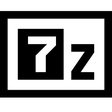
7-Zip 64-bit
Lightweight archiver with powerful compression

Free Download Manager (64-bit)
Free download management software
7-Zip
Unlock the Power of Efficient File Management
Laws concerning the use of this software vary from country to country. We do not encourage or condone the use of this program if it is in violation of these laws.